You can find the latest patch notes for the most recent Modern Warfare 3 update below. We always focus on the buffs, nerfs and gameplay changes in our patch notes, rather than addressing new content.
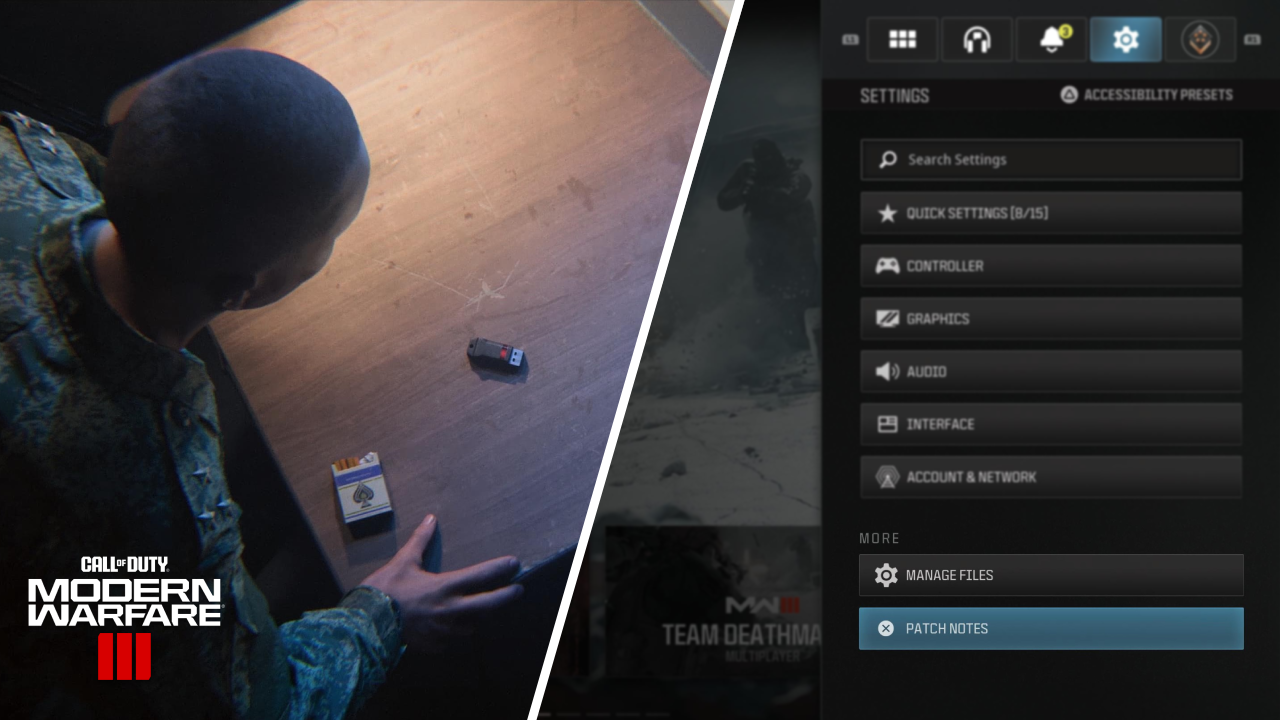
Sledgehammer are trying to win over the hearts of CoD players, and so they've undone all the most unpopular changes made by IW last year. But if they want to keep the goodwill of the community for very long, they will need to keep making great decisions for MW3 throughout its lifecycle. And that starts with regular, intelligent balancing changes.
In this article we have the full patch notes, the patch size and a short guide on when you can expect future patches. Let's dig in and see if the latest buff and nerfs in MW3 make any sense!
Modern Warfare III Update (May 14) | Patch Size
This patch is less than 1 GB across all platforms. It's so small because the update is mainly focused on fixing a few exploits and resolving bugs.
The game is obnoxiously big, but at least you can delete all of MWII now.

Modern Warfare III Update (May 14) | Patch Overview
Here is a short overview of some of the changes they have made in the latest patch:
- Buffed: None.
- Nerfed: DG-58 LSW.
We focus on balancing changes and bug fixes when addressing each patch, not content.
Modern Warfare III Update (May 14) | Patch Notes
Weapons
DG-58 LSW
Decreased neck, torso, arm, and hand damage multipliers from 1.1x to 1x.
Lockwood Mk2
JAK Wardens Conversion Kit
Resolved an issue causing incompatible Attachments to remain equipped in the Gunsmith.
COR-45
Implemented measures to prevent exploits that allow firing faster than intended.
Attachments
Adjusted Pros and Cons for multiple Optic Attachments to reflect their true statistics.
Corio Enforcer Optic
Dragon’s Eye Optic
KR Marauder 9 Riser
Perks
High-Gain Antenna (Gear)
Addressed an issue causing Equipment detected by allies with Signal Jammer not to appear indicated on the compass.
Equipment
Scatter Mine (Tactical)
In Hardcore mode, players equipped with EOD Padding are no longer immune to stun effects.
Field Upgrades
Enhanced Vision Goggles
Player is no longer forced to unequip upon a dead battery, instead, vision is blurred until the goggles are manually removed.
Progression
Weapon Prestige Camos can now be unlocked for MWII Weapons.
Maps
Derail
Added collision to prevent an exploit that allowed players to get in the blue train car near the Crossing area.
Modes
Arcade
EOD Padding no longer reduces incoming explosive damage by power Weapons.
Infected
Blank Perk icons are no longer shown on the HUD upon spawning as a survivor.
One in the Chamber
Weapon Match Stats section of the After-Action Report is no longer empty upon completing a match.
When Does Modern Warfare 3 Get Updated?
We expect Modern Warfare 3 to receive near daily updates during the beta, but when the full game launches, we predict it will be updated every Tuesday or Wednesday at 9 am PT (12 pm ET / 5 pm GMT / 6 pm CET). This is exactly when the last three Call of Duty games were updated each week, and we don't see why the devs would change their workflow. They will occasionally have weeks off when they don't push out an update, for instance on the week of Christmas.
How Can You Check For MW3 Patch Notes In-Game?
You can also check Patch Notes in-game, however this feature is often bugged. If you want to re-check the patch notes from in-game, and if the feature is working, just do the following:
- Press ESC/Start from the main menu, and a new menu will pop out on the right side of the screen. Tab across to the Settings section (represented by a cog symbol), you will find "Patch Notes" at the bottom.
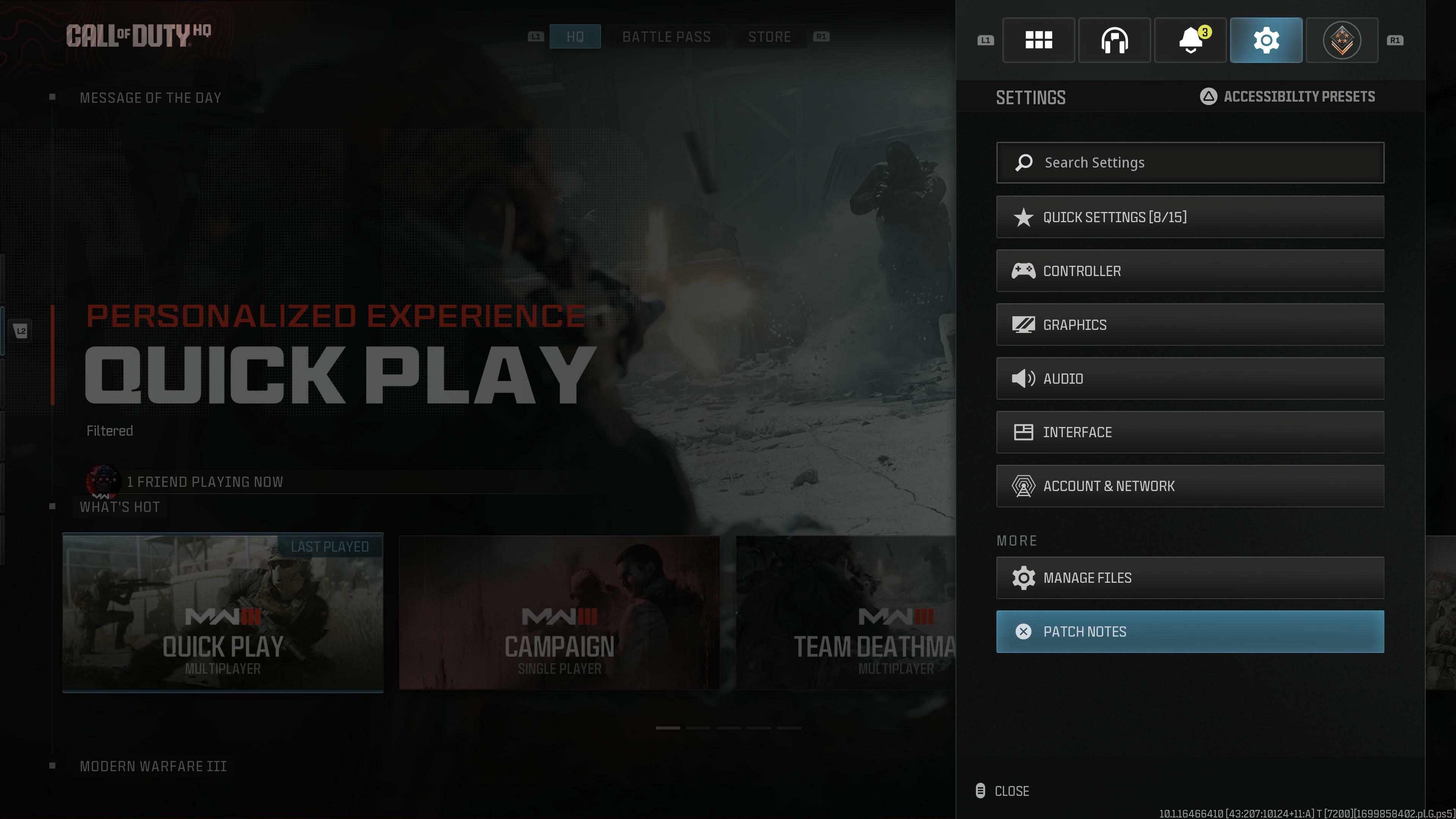
This is the menu you need to access to find patch notes. | © Activision - Select the game within the main CoD launcher that you want to see patch notes for.
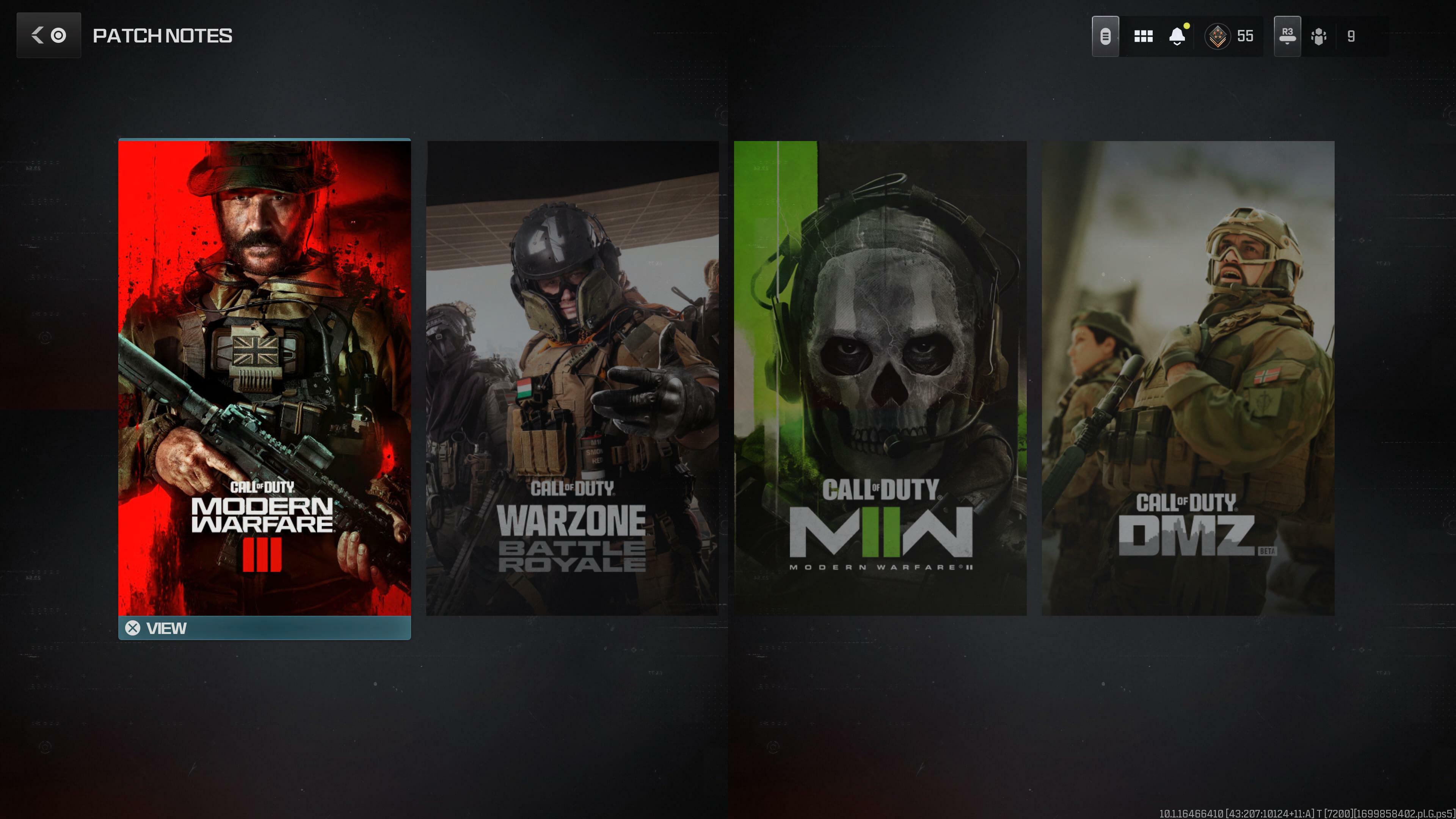
As you can see, besides MW3 patch notes, you can also check out the latest in Warzone. | © Activision - You can now read through the latest patch notes for the game you selected.
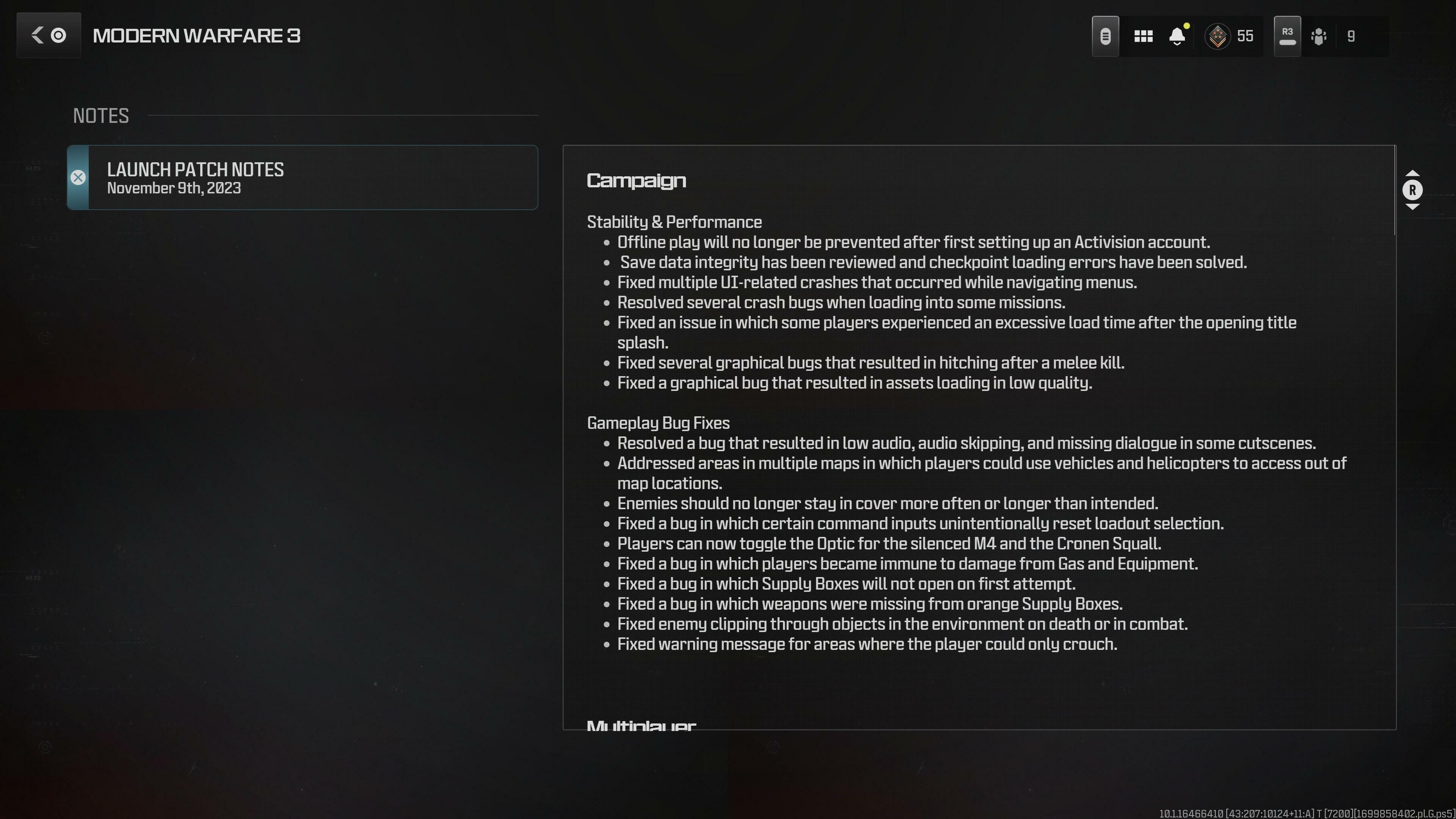
This feature isn't always updated, sadly. | © Activision
That was everything you need to know about the Modern Warfare 3 update, we hope you found what you wanted in the patch notes!


































