There are a few easy steps to follow before you can play with your friends online on Fortnite so read this article without further delay!

Fortnite is a massively popular online video game that allows players to compete against each other in various game modes. While Fortnite is a lot of fun to play alone, the game truly shines when you team up with friends. In this article, we'll show you how to add friends in Fortnite so you can start playing together.
How To Add A Friend In Fortnite
Create a Fortnite Account
Before you can start adding friends in Fortnite, you'll need to create a Fortnite account. If you don't already have one, head to the official Fortnite website and sign up. It's a quick and easy process that only takes a few minutes.
Log into Fortnite
Once you have a Fortnite account, you'll need to log into the game. You can do this on your PC, gaming console, or mobile device. Simply enter your login information and click the "Log In" button.
Navigate to the Friends Menu
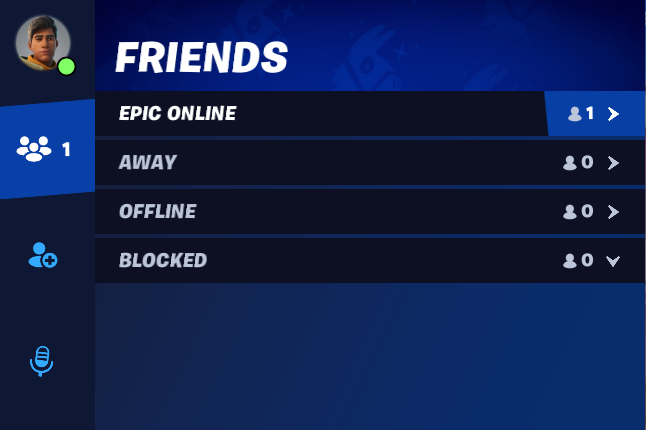
Once you're logged into Fortnite, you'll need to navigate to the friends menu. This is where you can add, remove, and manage your friends list. To get there, click on the three horizontal lines in the top-right corner of the screen and select "Friends."
Add a Friend
To add a friend in Fortnite, click the "Add Friend" button on the left of the screen. From there, you can enter your friend's Epic Games username or email address. Once you've entered their information, click the "Send" button to send them a friend request.
Accept a Friend Request
If someone sends you a friend request in Fortnite, you'll need to accept it before you can play with them. To do this, navigate to the friends menu and click the "Pending" tab. From there, you can accept or decline any friend requests you've received.
Join a Friend's Game
Once you've added a friend in Fortnite, you can join their game by clicking on their username in your friends list and selecting "Join Party." This will add you to their game lobby, where you can chat and strategize before the game starts.
Get some of the best gear for gaming right here on Amazon !
Send Invites to Friends
If you want to invite a friend to play Fortnite with you, you can do so from the game lobby. Simply click the "Invite Friends" button and select the friend you want to invite. They'll receive an invitation to join your game and can accept or decline as they choose.
Remove a Friend
If you no longer want to be friends with someone in Fortnite, you can remove them from your friends list. To do this, navigate to the friends menu, click on their username, and select "Remove Friend."
Manage Your Friends List
As you add more friends in Fortnite, you may want to manage your friends list. You can do this in the friends menu and selecting "Manage Friends." From there, you can see your friends list, block players, and manage pending friend requests.
Enjoy Playing with Friends
Now that you know how to add friends in Fortnite, you can enjoy playing the game with your friends. Whether you're competing in a Battle Royale match or working together in a cooperative game mode, Fortnite is always more fun with friends.
In conclusion, adding friends in Fortnite is a quick and easy process that can greatly enhance your gaming experience. By following the steps outlined in this article, you'll be able to add, remove, and manage your friends list in no time.


































