In this guide, we explain Wuthering Waves infinitely running in Epic Game Launcher issue and explain how you can fix it.

Wuthering Waves has not yet officially launched, and the game is already facing issues on the Epic Games Store, stopping PC players from pre-downloading the game.
After downloading the Wuthering Waves game launcher via the Epic Games Store on PC, when players run the game, it shows in "Running" status with no game window or launcher opening.
No matter how long you wait and how many times you restart the Epic Games Launcher and Wuthering Waves, it keeps saying "Running" but does not actually open anything.
So, if you are also facing the same issue as us, keep following our guide as we explain how you can fix Wuthering Waves running through Epic Games but not opening issue.
Dear Rovers:
— Wuthering Waves (@Wuthering_Waves) May 21, 2024
Wuthering Waves will officially launch on 2024/05/22 19:00 (PT)! Pre-download is now available on our official website. Please refer to the Pre-download Instructions to install the game client.
Navigate to the pre-download page: https://t.co/onPgVwFPHR pic.twitter.com/jye1GQJQKT
How To Fix Wuthering Waves Stuck At Running Issue
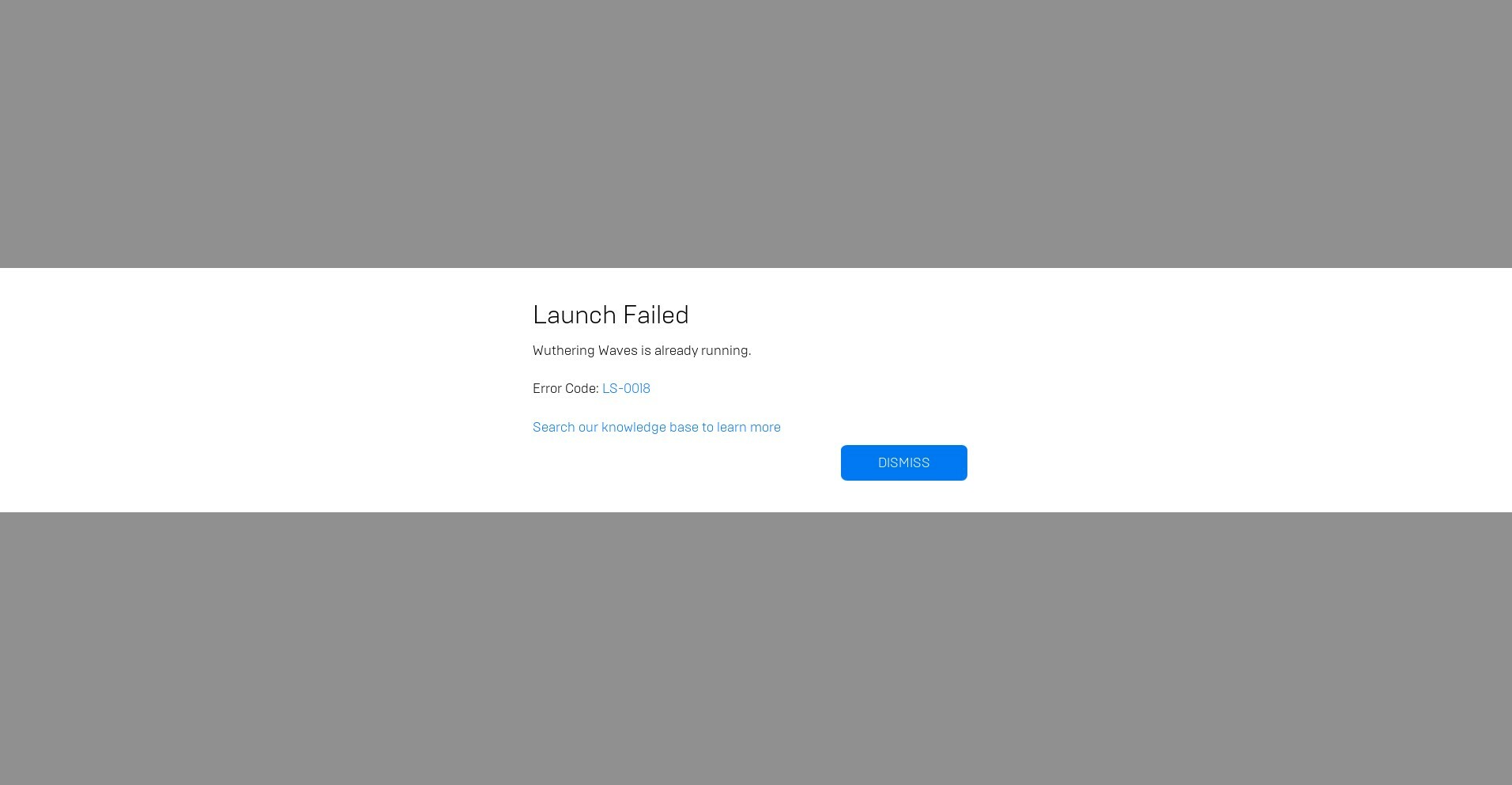
You can fix the Wuthering Waves stuck at running status in the Epic Games Store issue by heading to the game's directory via Epic Games Store Libray > Wuthering Waves > … > Manage > 📂 and launching the "Launcher.exe" file from there.
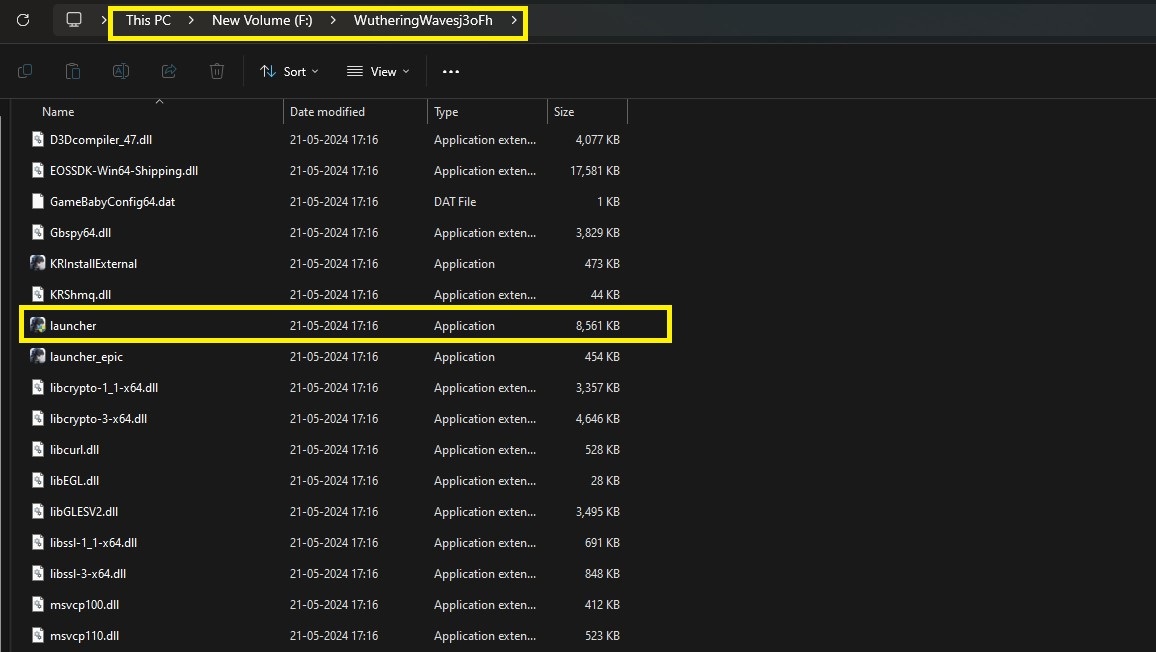
That said, you can also manually navigate to the Wuthering Waves install location and open the game folder, where you can find the "Launcher.exe" and other files.
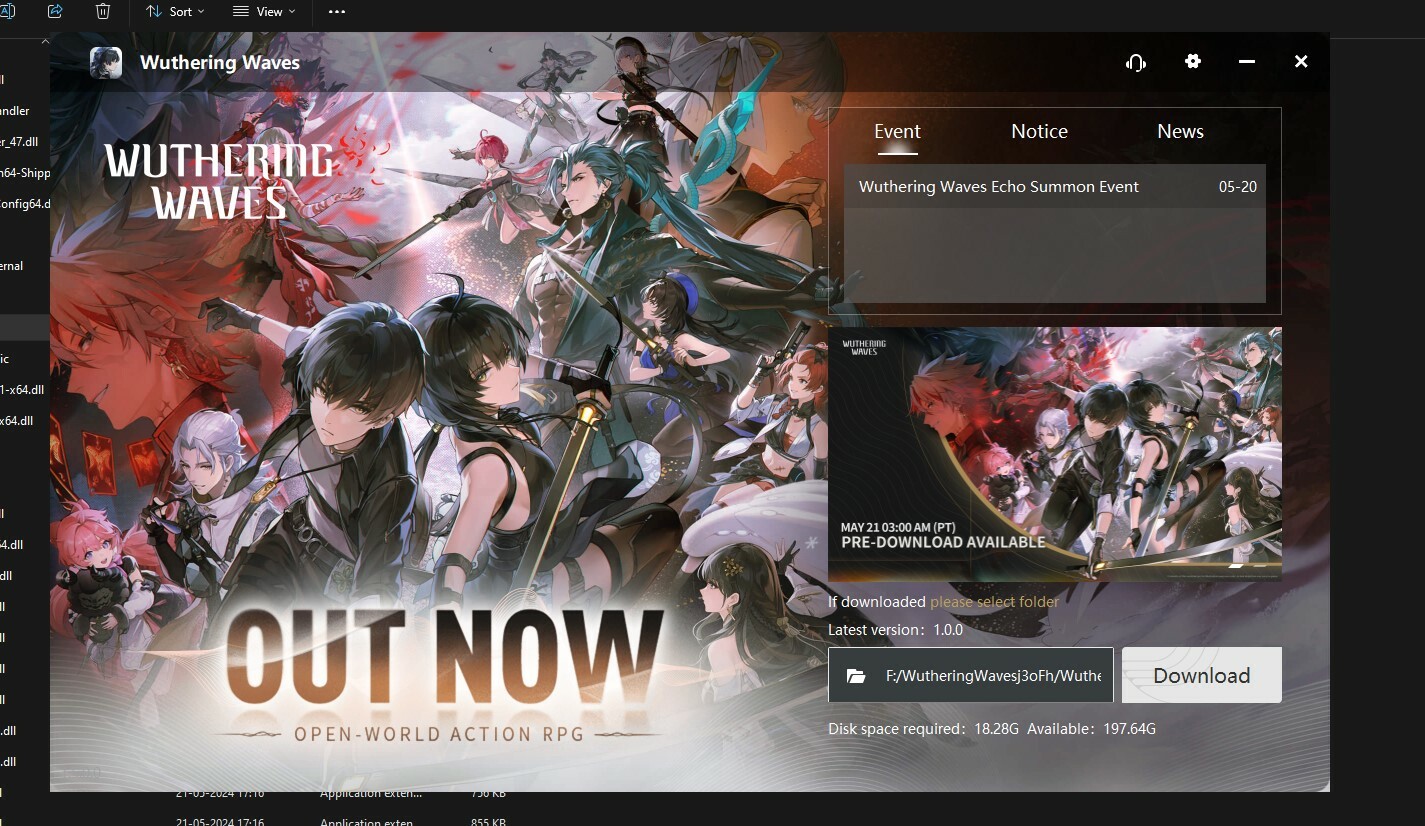
When you open the "Launcher" file, you will get the "Download" option that you can click on to begin the pre-download for the game to ensure to are ready to play it on day one.
If Wuthering Waves is already showing "Running" status, before running the Launcher.exe file, make sure to open "Task Manager" and close the "KRLauncherEpic" file by using the "End Task" option that you get when you perform Right Click on it.
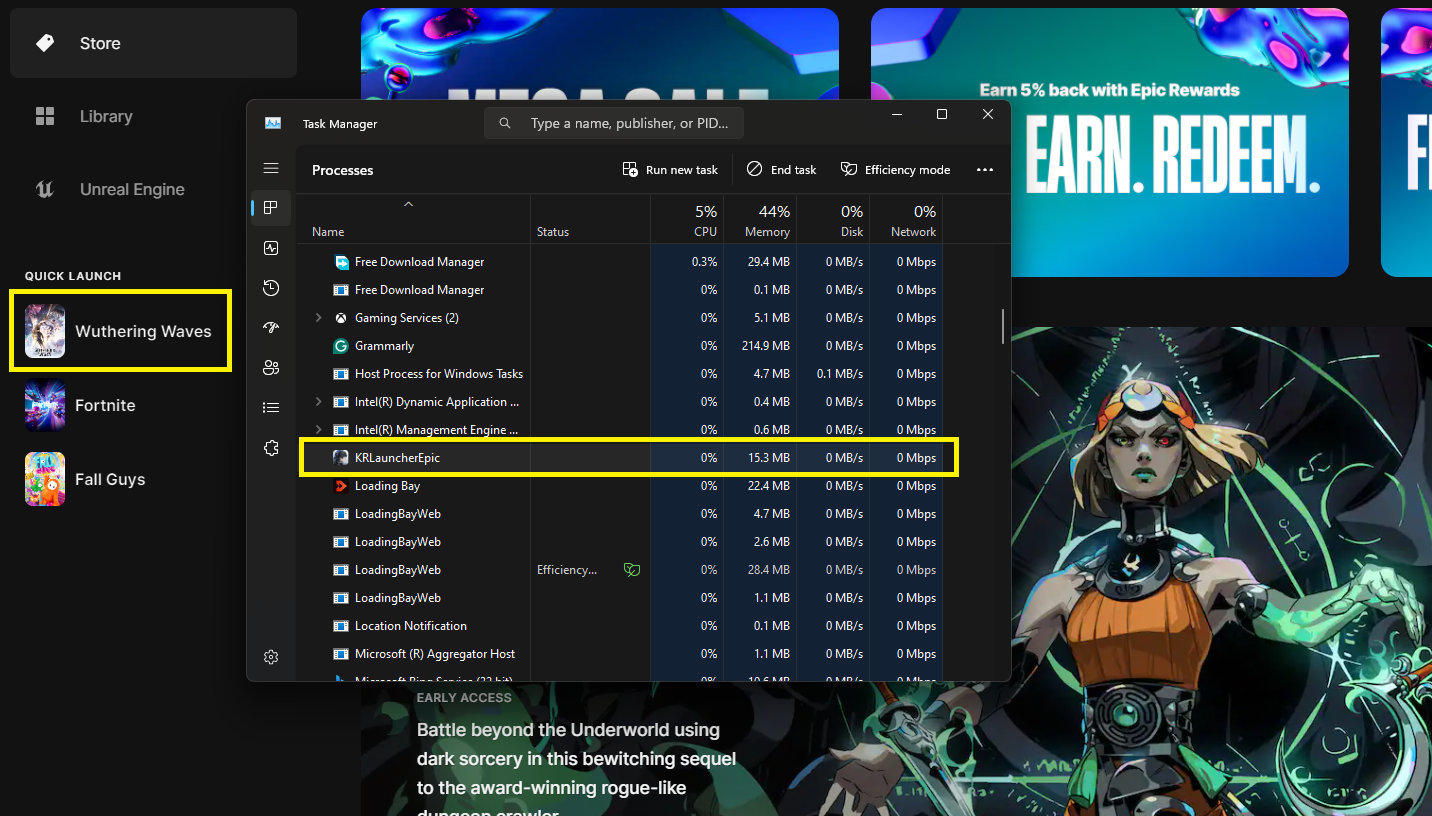
Wuthering Waves stuck on running is most probably an issue from Epic Games side as the launcher is still new to pre-downloads and also full of bugs unlike Steam.
That aside, if you are still unable to launch the Wuthering Waves launcher, please let us know in the comments and share the screenshot of the issue and we will try to share a fix for it.


































