
Steam has a refund policy, and it’s the best-kept secret on the internet! Today, we'll show you how to refund your Steam games, but keep in mind there are a few catches before you can get your money back.
Many gamers do not know that Steam actually has a refund policy. If it applies to your purchase, there is a high chance, you’ll get all of your money back.
It has happened to all of us before... We buy into a new game’s hype, purchase it, only for it to suck or just fail to deliver on its trailer. May we stand vigilant and never forget CD Projekt Red’s Cyberpunk and how the company just failed completely to deliver on any of the game’s trailers or promises. But, did you know that you could have gotten a refund, if it had been purchased on Steam?
Does Your Game Purchase Qualify for A Refund on Steam?
The refund policy states the following two conditions to be able to refund your game.
- The purchase was made no more than 14 days ago
- The game has less than 2 hours of playtime
If you answered yes to both conditions, then you can go through the refund process on Steam and get your money back. However, it is possible the developer of the game does not accept your refund via Steam’s automatic refund system.
How Do I Get A Refund On Steam?
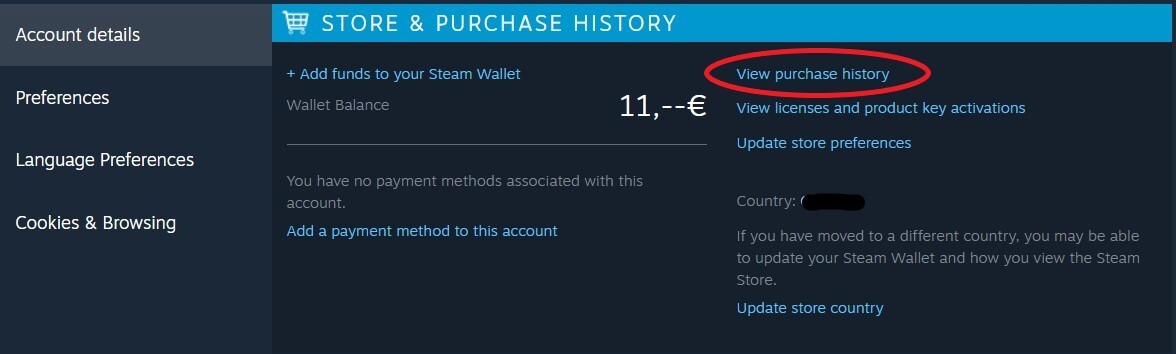
- Click on your Account Profile picture located in the top right corner of your Steam browser and then select Account Details.
- A new window will open and now click View Purchase History.
- Select the game you want to refund, and a new window should open giving you multiple options.
- Select “I would like a refund” under the “What issue are you having with this purchase?” subheading.
- Finalize your selection and then choose your refund method.
- Leave a note as to why you want a refund then hit “Submit”
The process is complete, and now you must wait for Steam to process your refund request.
- Read More: xQc Thinks Pokimane Is Hot
How Long Does A Steam Refund Take?
According to Steam’s FAQ, it can take anywhere from 7 to 14 days to receive a refund if the game is eligible for one. Even if the game is bought on sale you can still apply for a refund!
Now that’s some easy money! Get a refund on that Steam game that didn’t quite match your expectations.
- Read More: Far Cry 6 Release Date & Details Revealed
Does Steam Give Full Refunds?
If you meet the required standards and if your game is eligible for a refund, then yes, Steam will give you full refunds. If you don't know the standards then you skipped a question above. Bohoo.
Check out MyEarlyGame for a free and customizable experience. Get engaged on Twitter and Facebook.


































