Scared to play Lethal Company with a group of 4 people? How about a group of 8? Or maybe even 32, even though it's not recommended? With the MoreCompany mod, it's possible!

Lethal Company originally only includes a 4-player experience, but this doesn't stop the creative community to create excellent mods for the game. And this mod here increases the maximum player count in Lethal Company drastically.
The mod is developed by MoreCompany, and it grants you a stable lobby with up to 8 players. It is possible to increase the max player count to 32, but it's not recommended by the devs — I don't even have so many friends I could play with.
In this article, we will show you how to download and use the MoreCompany Mod for Lethal Company!
Lethal Company: How To Install The MoreCompany Mod For 8 Players
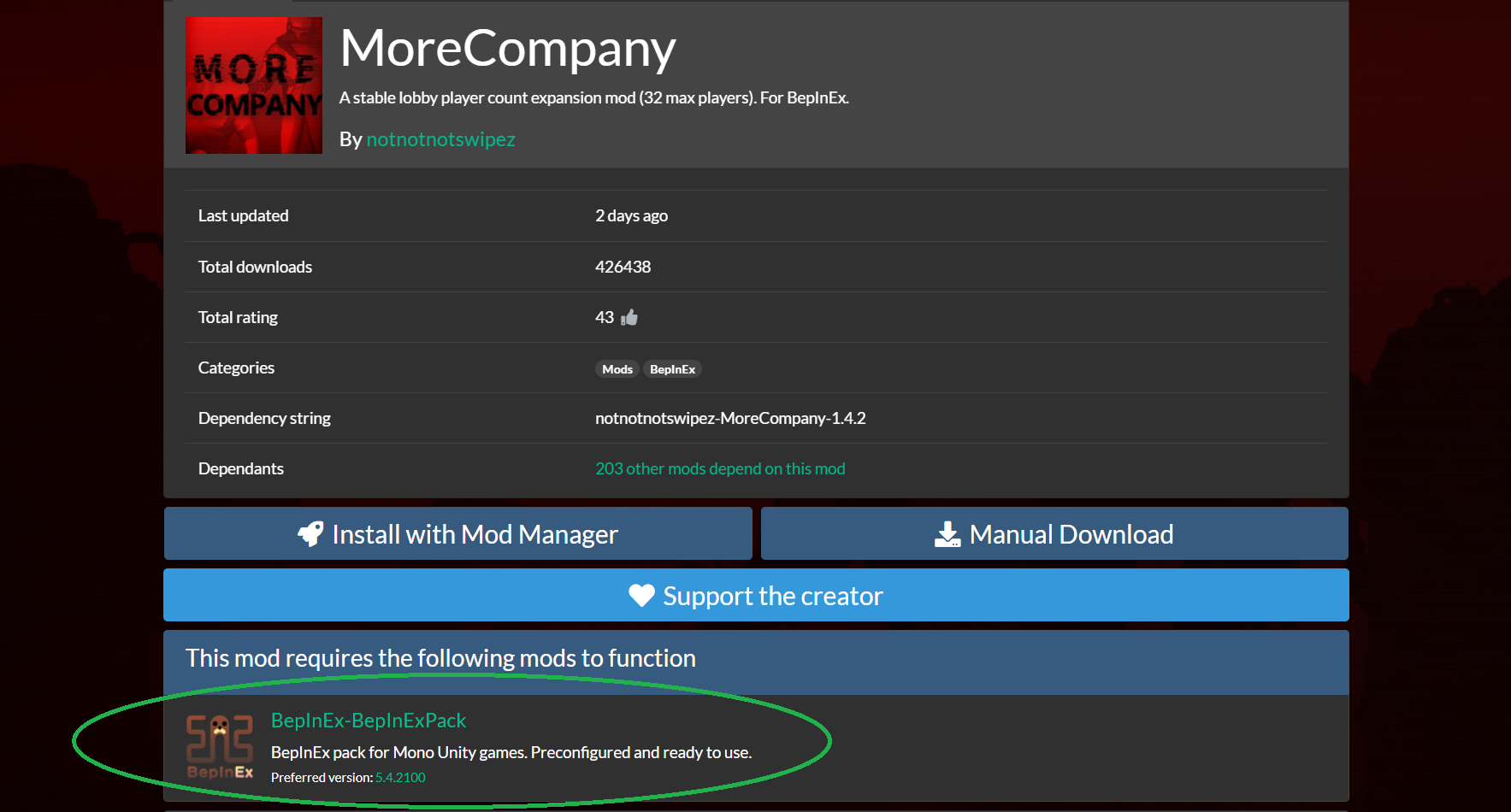
All you have to do to download and install mods for Lethal Company is to follow these easy steps:
- Head over to the MoreCompany page
- Install BepInEx.
- Place BepInEx/plugins/MoreCompany.dll in your BepInEx folder
- Make sure everyone joining you has this mod installed
The mod is specifically designed for a group of 8 people, and there is a possibility the UI modifications won't work properly if there are more people in the lobby. But we won't stop you if you want to try to get as much people in your lobby as possible!
Tell us in the comments below how it went and if you run into any kind of problems!


































