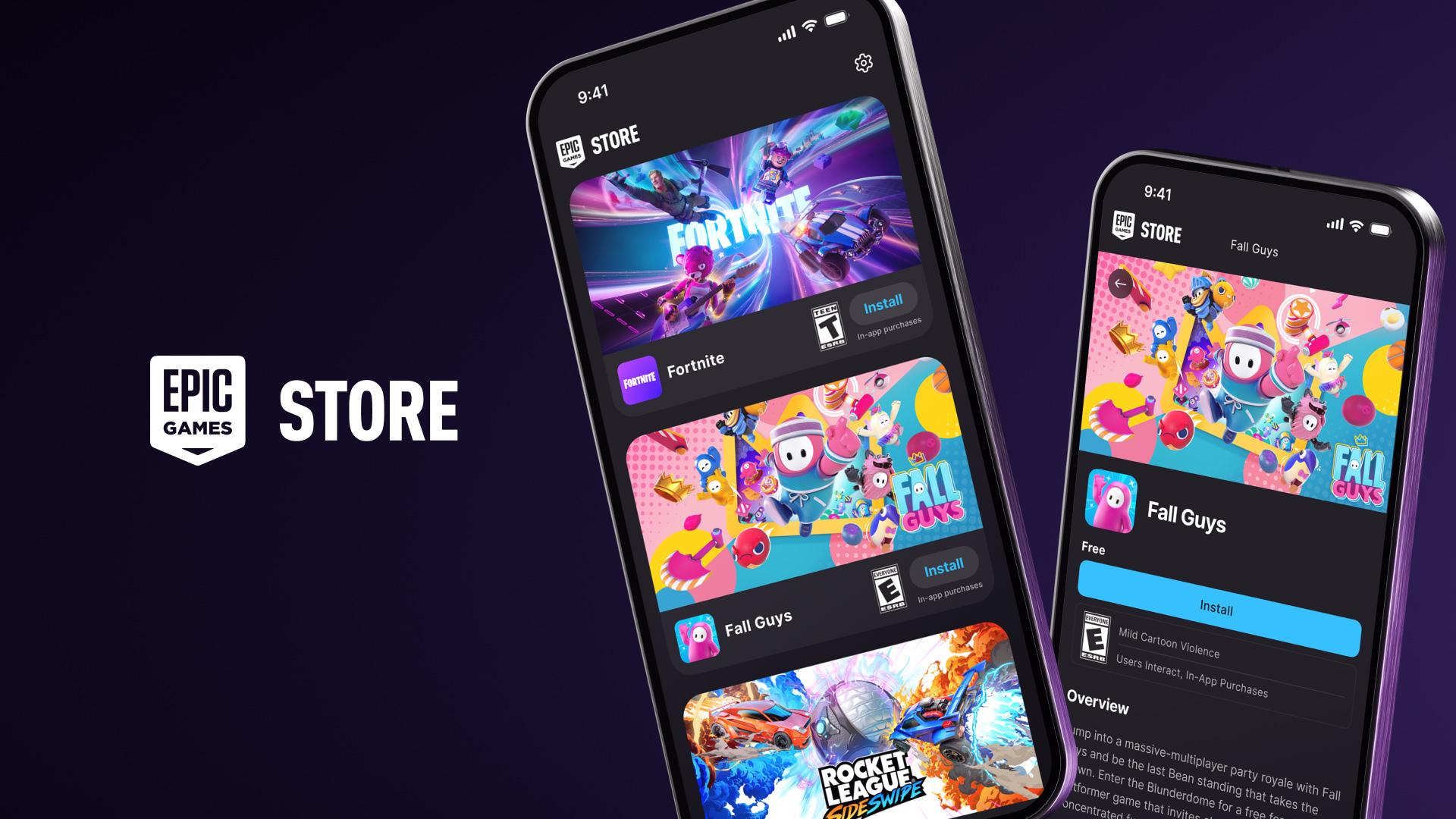In this guide, we explain how you can download and use Epic Games Store on iOS.

As said by Epic Games, thanks to the Digital Markets Act and the EU, the Epic Games Store is finally available on Apple's iOS devices, allowing players from the region to play games like Fortnite, Fall Guys, and other titles through the store.
That said, for players who don't know how to download the app on their iOS devices, this guide will walk you through the steps to download the Epic Game Store on your iOS device. So, keep reading!
How To Download Epic Games Store On iOS Devices
You can download the Epic Game Store from the official website in case you are unable to find it on the App Store.
Step 1: Head to the Epic Games Store website
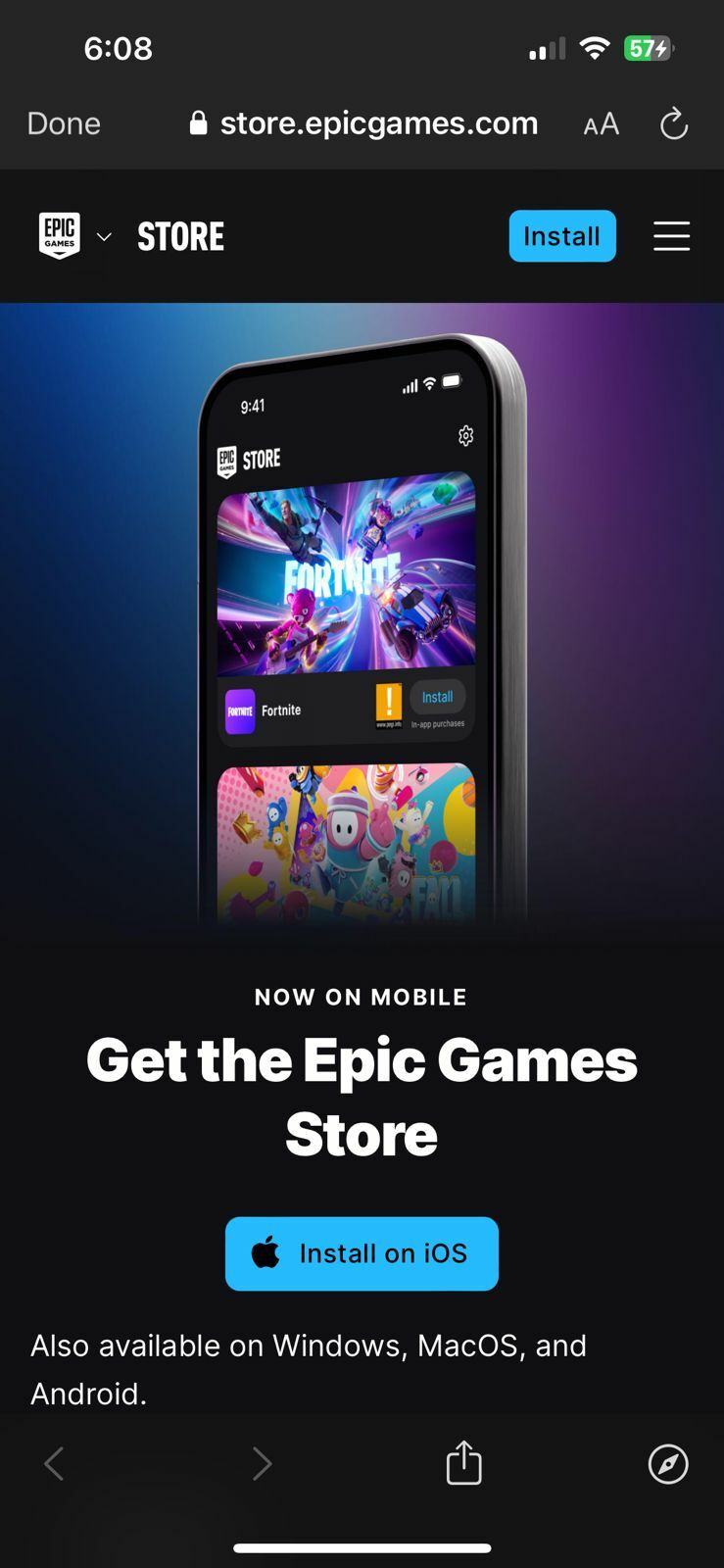
Step 2: Tap on the 'Install on iOS' button
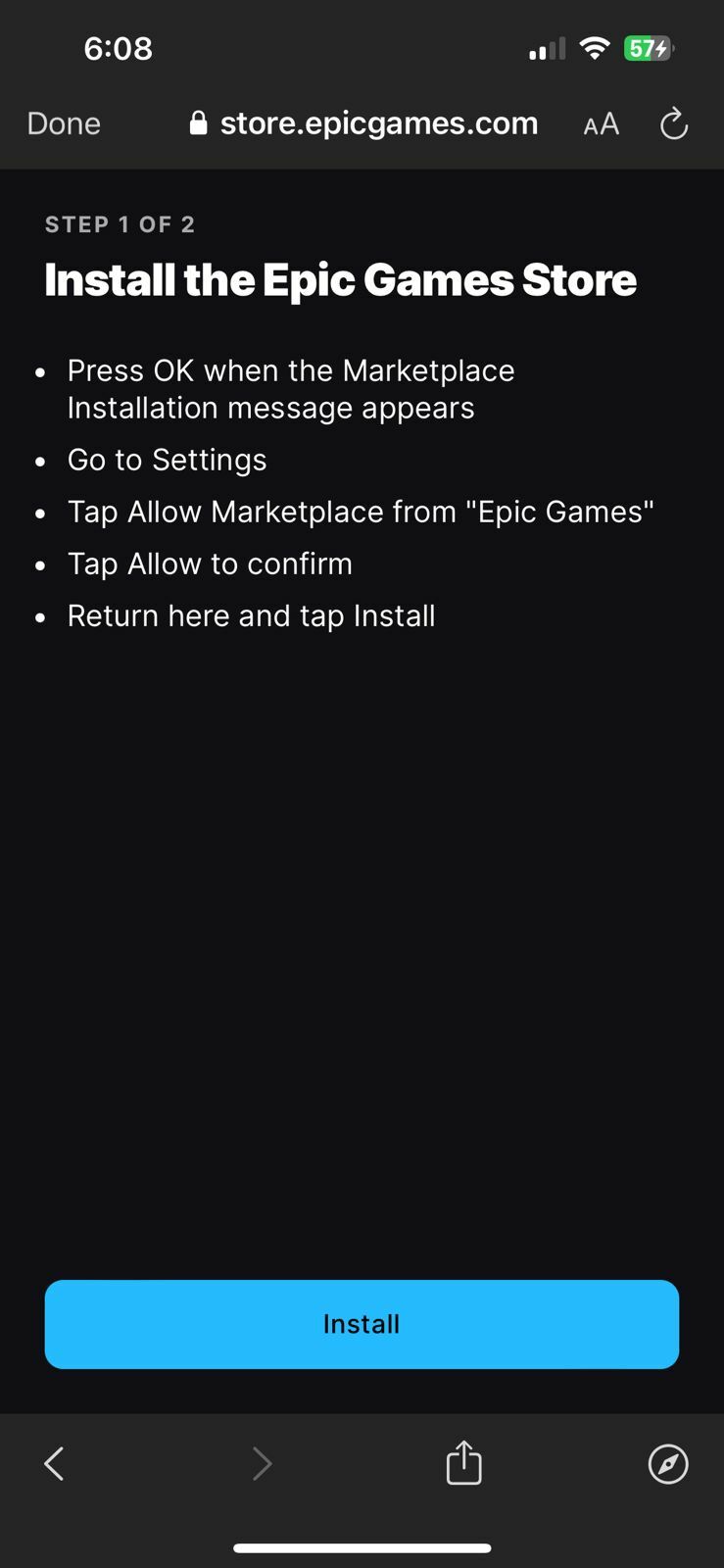
Step 3: Tap on the 'Install' button
Once that is done, you will get a pop-up for Marketplace Installation Message. You must click on 'Ok,' head to 'Settings,' and 'Allow Marketplace' from Epic Games.
After confirming, the download will begin, and the Epic Games Store will be available on your home screen. If your download is not starting and instead you are getting the below screen, it means Apple is blocking the download as you are not a European Union customer.
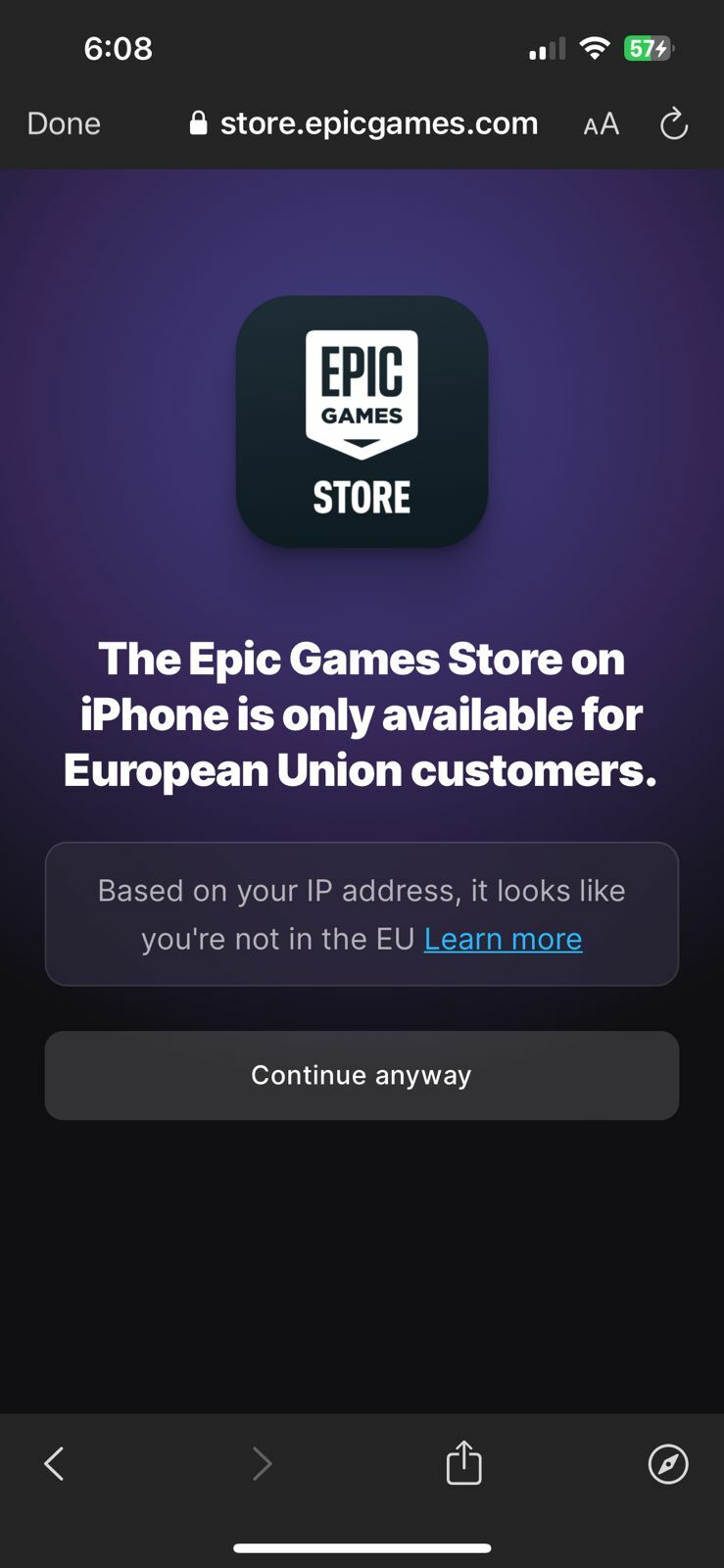
That aside, the Epic Game Store iOS app is only availble to download for users with iOS version 17.6 or above. So, make sure to download and install the latest update on your device to meet the compatibility requirement.
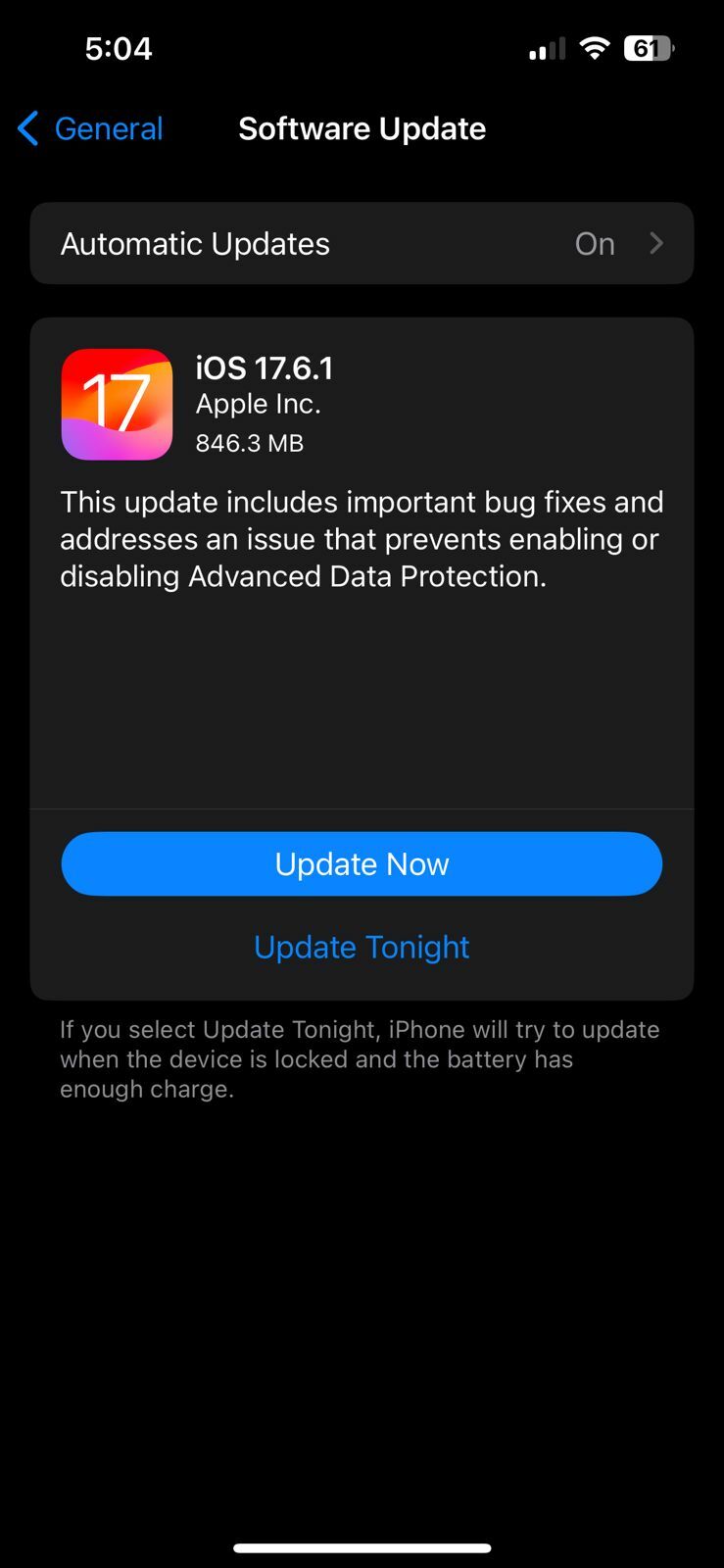
That sums up everything you need to know about how to download and use Epic Games Store on iOS.