Steam is introducing a new feature that allows you to hide your games. This can come in handy if you don't want everyone to see what you're playing.

We all have them. Those games you love to play alone in your dark, cozy room, where everything is fun and games - until that one message pops up on steam and Benni from work comes online. From now on, you no longer have to hide behind the office plant.
How Does It Work?
It is simple. If you already own the game:
- Go to your library and right-click on the game.
- Then go to the "Manage" tab and click on the "Mark as private" button.
- The game is now private. You can set the game back to normal in the same way.
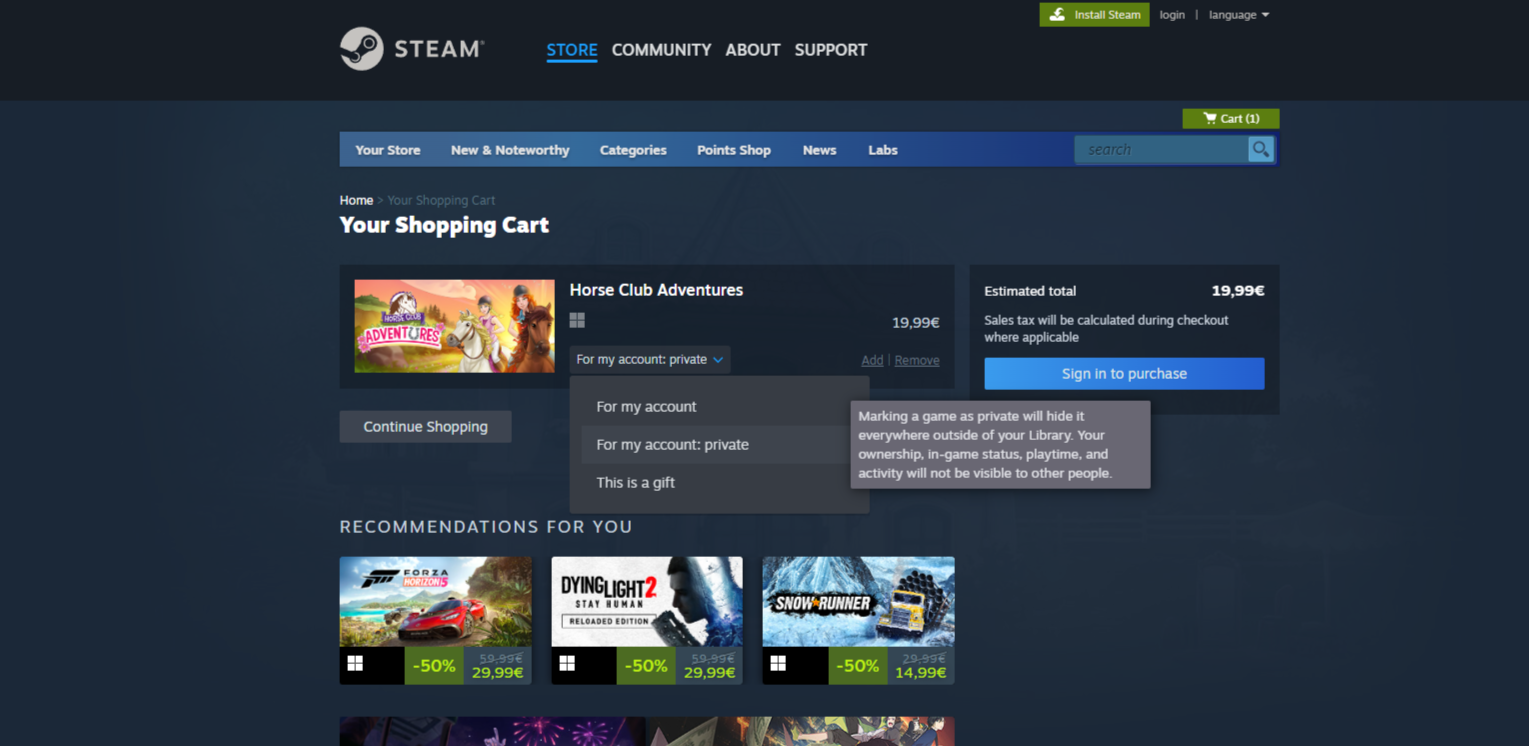
When you purchase a new game, you can select "For My Account: Private" directly in the shopping cart. As simple as that!
What else is new?
Your shopping cart is now seamlessly synced across all devices you sign in to (including Steam Deck and mobile devices), ensuring a consistent shopping experience no matter where you purchase your games or software.
You can also give gifts to multiple friends at once with a single transaction and streamlined notifications for a smooth checkout.


































