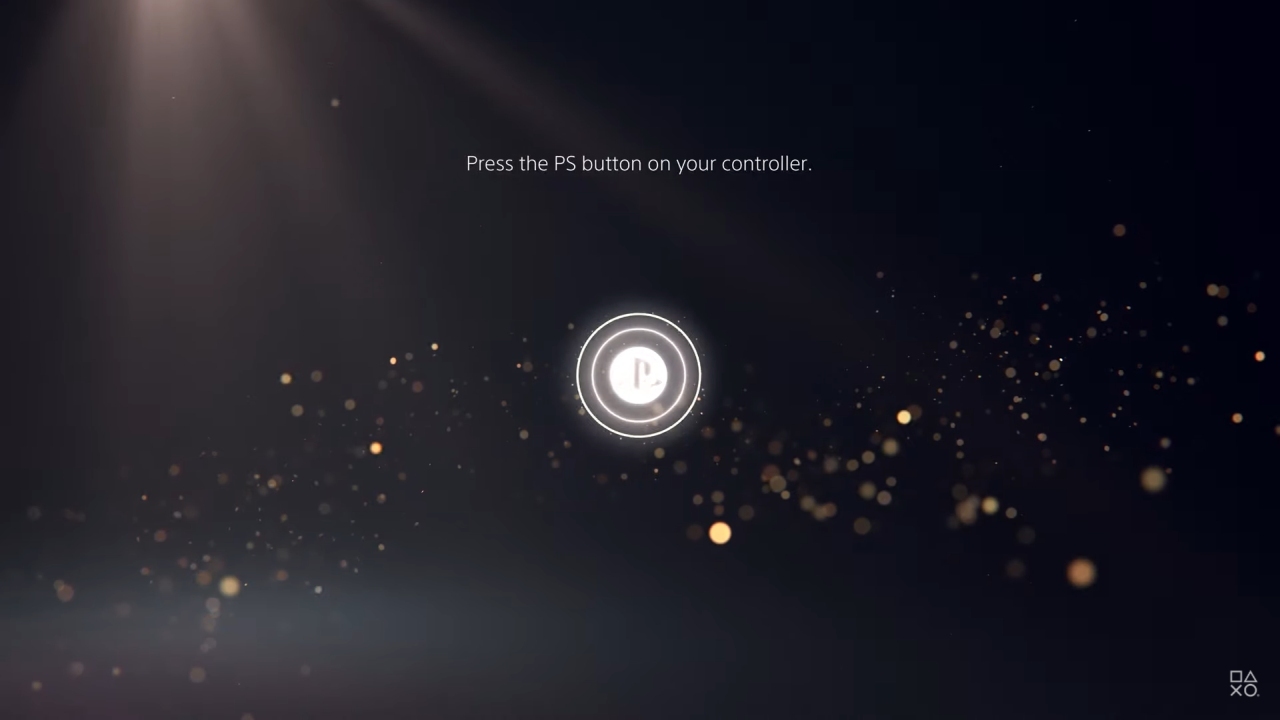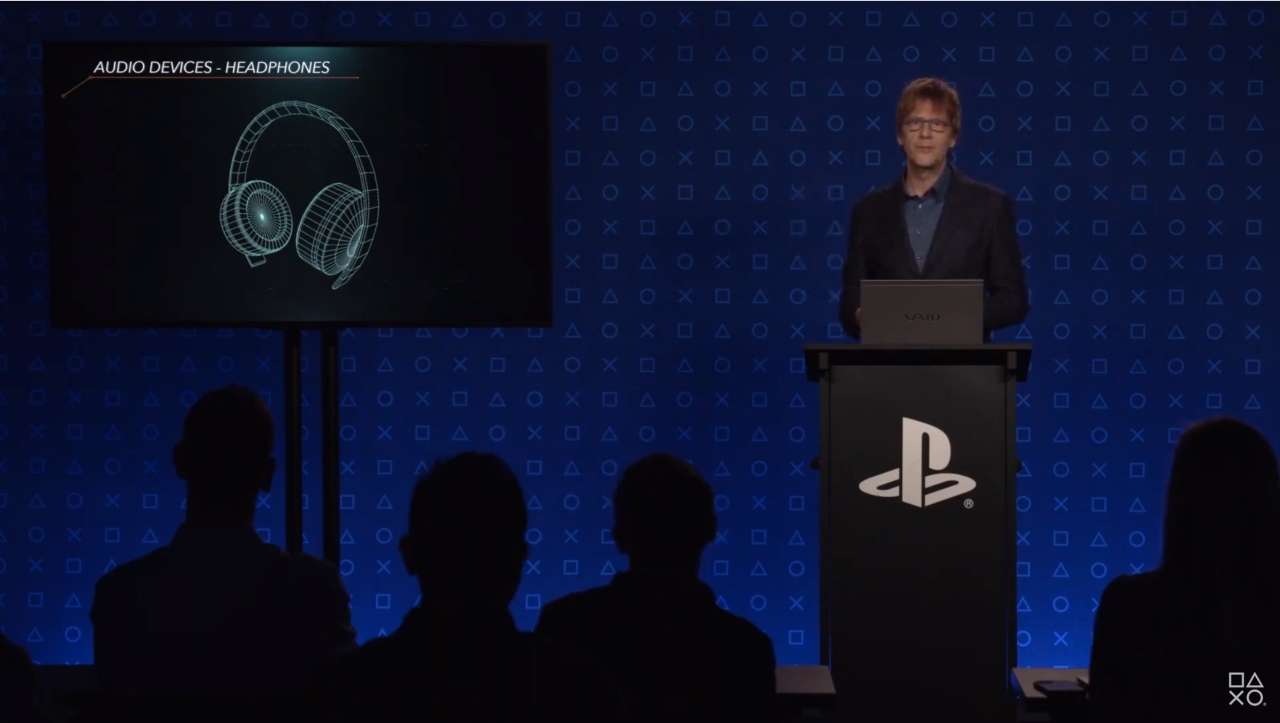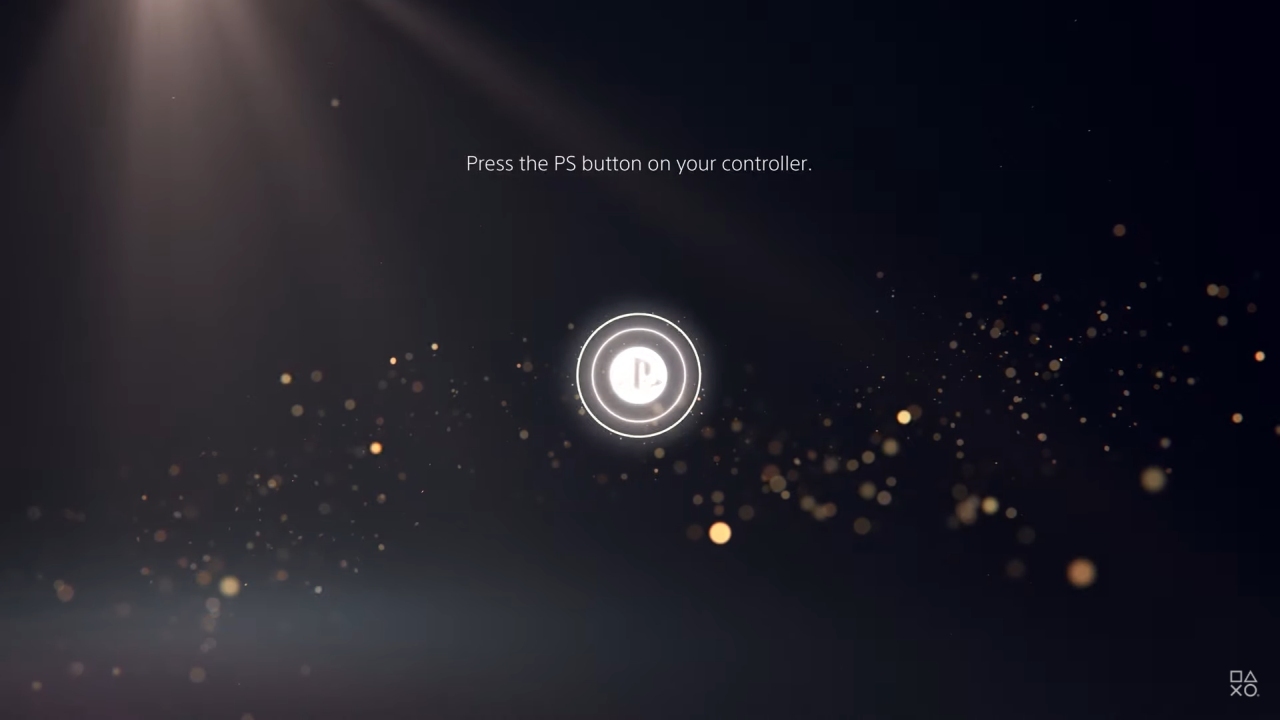
The PlayStation 5 main menu was one of the last details Sony owed us for the next-generation console that's set to come out in November. Now the Japanese have introduced the PS5 UI in detail - and it looks damn cool!
New features, a new design, and a faster pace - the PlayStation 5 UI is something to look forward to. In the current State of Play, Sony has introduced the PS5 main menu in detail.
PlayStation 5 User Interface: This is What the PS5 Main Menu Looks Like
In an approximately eleven-minute video, Sony has finally shown what PlayStation fans have been waiting for so long: The PlayStation 5 user interface. Compared to the current console generation, the PS5 main menu has changed a lot.
One new feature is the Control Center, which can be accessed at any time by pressing the PlayStation button on the DualSense controller. Even a game in progress continues to run in the background, while the menu allows us to see immediately which friends are currently online or our progress for the next trophy. In addition, various "cards" can be displayed if desired, which can even be customized. These include updates from other PS5 games or the option to show the last screenshot taken.
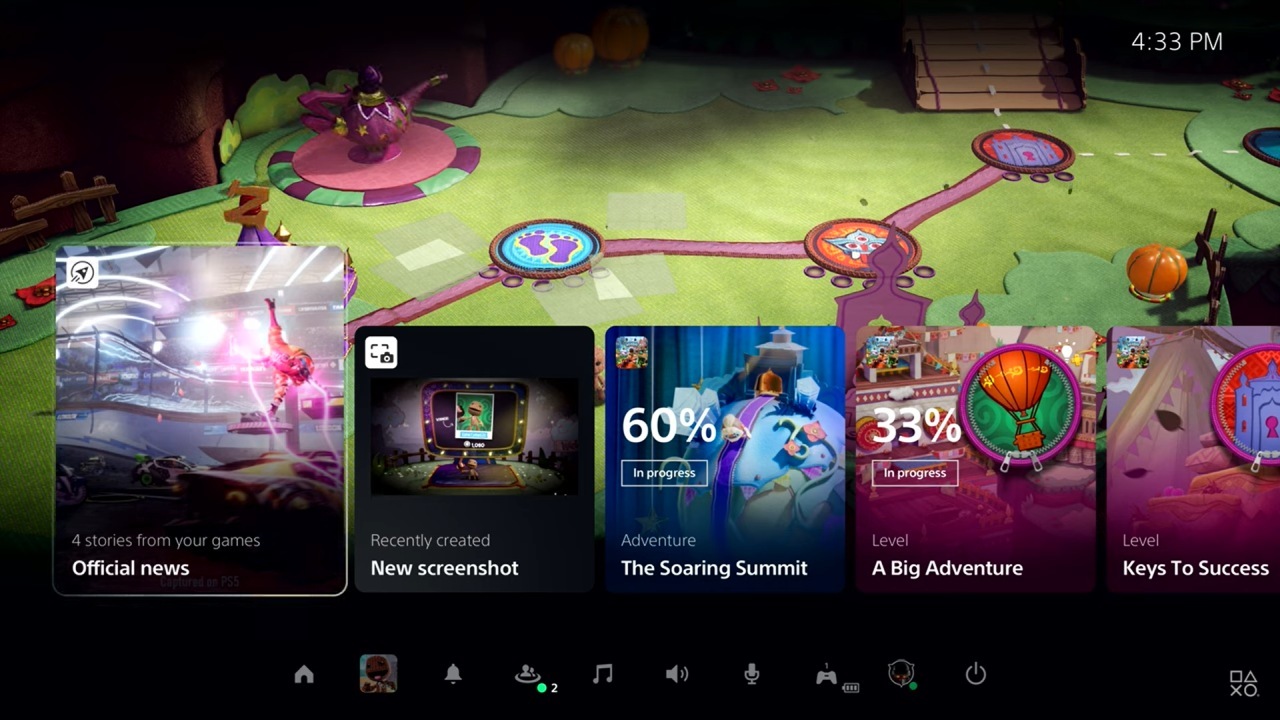
PS5: Directly Into the Activities
A cool new feature of the PlayStation 5 main menu is Activities. With the touch of a button in the Control Center, we can jump directly to specific levels to complete tasks or challenges. Thanks to the fast SSD hard drive, this happens in just a few seconds. The activities even show how much time we need to complete the task.

The New PlayStation 5 Main Menu
A lot has also changed in the PlayStation 5 main menu. Like the PS4, games on Sony's next-gen console are arranged in hubs that provide additional information. This includes relevant activities, DLC content, videos, or screenshots from the community. New this time is the "Explore" tile. Here Sony stores interesting information about PlayStation products, new games, content, and much more.
Positive: PlayStation Store is finally integrated directly into the main menu of the PS5 and is no longer a stand-alone app. This noticeably increases speed and allows us to find new games or a lot quicker. In addition, it will be possible to use the Control Center's cards to directly access multiplayer games that our friends are currently playing. There are many exciting innovations that await us with the PlayStation 5 release on November 19.
Read more about gaming and esports on EarlyGame. We dare the big comparison between PS5 and Xbox Series X - which next-gen console are you more interested in?
Original article written by EarlyGame's Philipp Briel.