If the Warzone 2 servers are down, this can have various reasons. We will show you what you can do if the Warzone servers are down again.

Logging in for a game of Warzone 2 and being confronted by an error is hugely aggravating. Unfortunately, this happens from time to time with Activision's Battle Royale Warzone. Often after major updates, but sometimes also without any apparent reason. So why are the Warzone 2 servers down? What can we do? And, most importantly, when will we finally be able to play again? You can find all information about the current server outages here.
Warzone 2 is plagued by numerous bugs time and again. Some of them can be easily fixed with our guides, while others need to be addressed by the developers. Unfortunately, should Warzone's servers go down, there is nothing you can do. At least we can't tinker with Warzone's servers ourselves, right?
If you can't get into the game, you'll first have to find out why. Are the servers really down, or is the problem more likely to be with you?
Update 2024/02/23: Activision has confirmed a problem with the Call of Duty servers: "We're working on a fix for a known issue that appeared overnight that is preventing progress from being tracked in various areas of the game including but not limited to events, challenges, Battle Pass, and SR.
Players may also notice unusual behavior related to account level and loadouts."
#MW3 #Warzone #ModernWarfareZombies #MW3RankedPlay
— Call of Duty Updates (@CODUpdates) February 23, 2024
We're working on a fix for a known issue that appeared overnight that is preventing progress from being tracked in various areas of the game including but not limited to events, challenges, Battle Pass, and SR.
Players may...
Warzone 2 Down? How To Check The Server Status
But how can we actually find out if the problem is us or if the Warzone servers are down right now? If you can't get into the game, there are several ways to check whether the problem is on your end or with the servers.
- Check out the official Activision support page
- Follow Activision Support on Twitter
- Follow Raven Software on Twitter
On the official Activision support page, maintenance and server outages are usually announced, and you can even get notified as soon as the servers are back online. You can also report problems with Warzone or other Call of Duty titles here.
On Twitter, both the Activision Support and the developer Raven Software also provide updates on known issues, including server outages, and keep you updated on the progress of the fix.
What To Do If You Can't Connect To The Warzone 2 Servers
If you can't connect to the Warzone servers, but also can't find any indication that the servers are down, the problem is probably on your end. In this case, follow the steps below.
Check if Warzone is up-to-date
Incomplete updates or an outdated game can often lead to connection issues. So check your PC or console to make sure you have updated Warzone to the latest version.
Check for updates on PC
- Open Battle.net and go to Warzone
- Click the gear icon next to the "Play" button
- Click on "Check for update"
- If this does not work, click "Scan and repair"
Check for updates on PlayStation and Xbox
- Close Warzone
- Go to your game's library
- Find Warzone and click on "Options"
- Click "Check for Update" on PlayStation or "Manage Game" -> "Downloads" on Xbox
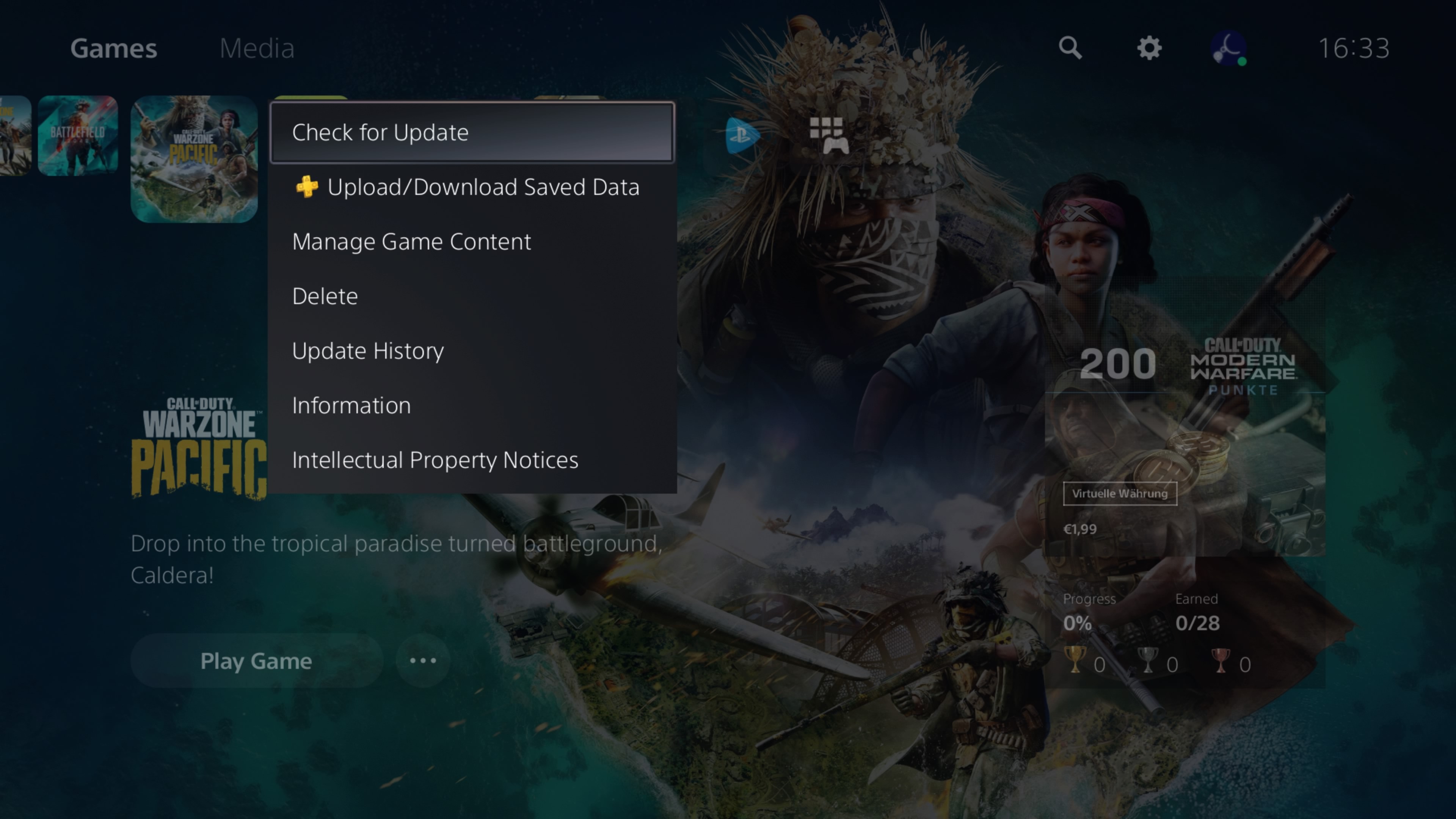
Check your connection
Of course, the problem may simply be your internet connection. So the best thing to do is to restart your router and, if possible, connect your PC or console directly to the router via a LAN cable.
- Unplug your router
- Wait a few seconds
- Plug the router back in
- Wait 5-10 minutes
- Restart Warzone 2
Where are the Warzone 2 servers located?
If the Warzone servers are down, that doesn't have to be the case for all servers. We have an overview of all dedicated Warzone server locations around the world (as of September 2021):
USA | New York |
| Washington D.C. | |
| Atlanta | |
| St. Louis | |
| Chicago | |
| Columbus | |
| Miami | |
| Dallas | |
| Salt Lake City | |
| Seattle | |
| San Francisco | |
| Los Ageles | |
| South America | Sao Paulo |
| Santiago | |
| Europe | Amsterdam |
| London | |
| Paris | |
| Frankfurt | |
| Madrid | |
| Rome | |
| Stockholm | |
| Russia | Moscow |
| Asia | Tokyo |
| Seoul | |
| Hong Kong | |
| Singapore | |
| Australia | Sydney |
| Middle East | Riyadh |
| Africa | Cape Town |
That's all there is to say about this topic. If the Warzone servers are down, you'll have to find another way to pass the time. For example, you could use it to check out the best ARs in Warzone 2.
Have you heard of CoD 2023 yet?


































