In this article, we'll show you how to have not only loot, but also the boss level of World of Warcraft bosses getting displayed in AtlasLoot.
AtlasLoot is one of the most popular World of Warcraft add-ons ever since. It helps you quickly looking up any possible loot drops from any bosses in the game. But did you know that AtlasLoot can not only show you the loot table, but also the level of the boss?
Knowing the boss level can be helpful to calculate the risk of (not) beating it, especially in WoW Classic Hardcore, where every character death is permanent. Here's how to configure AtlasLoot in a way that it shows you every boss level.
AtlasLoot: How To Display Boss Levels In The WoW Add-on
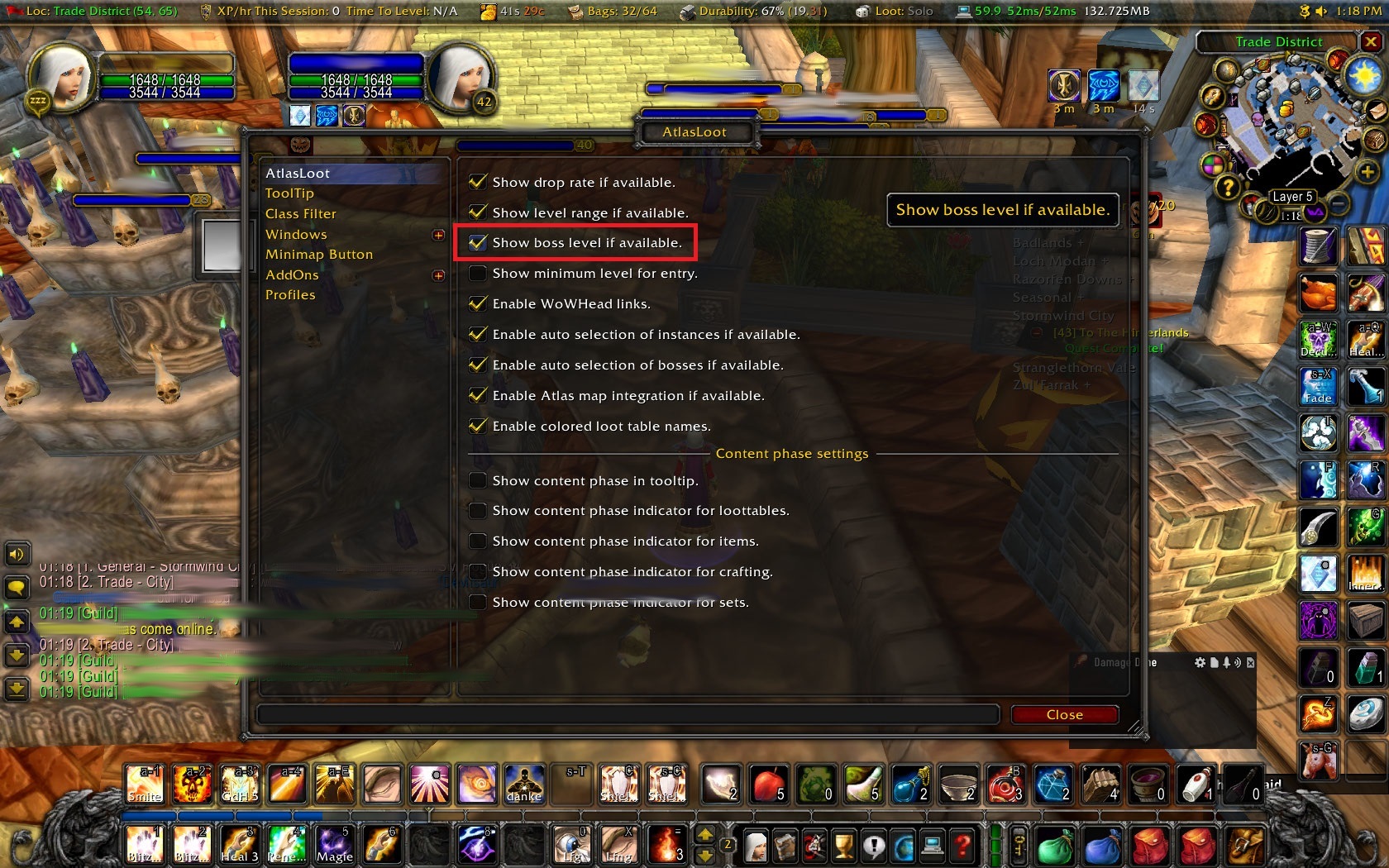
Having the boss level shown in AtlasLoot is actually not very complicated, it's just a bit hidden. Clicking the minimap opens a settings menu, but it's the wrong one. Instead, type in /al options in the chat. Now, another settings window should pop up (the one you can see in our screenshot above. Here, activate the third option, which is called “Show boss level if available”.
And that's it, quick and easy! Good luck on your further adventures in Azeroth and stay safe!


































