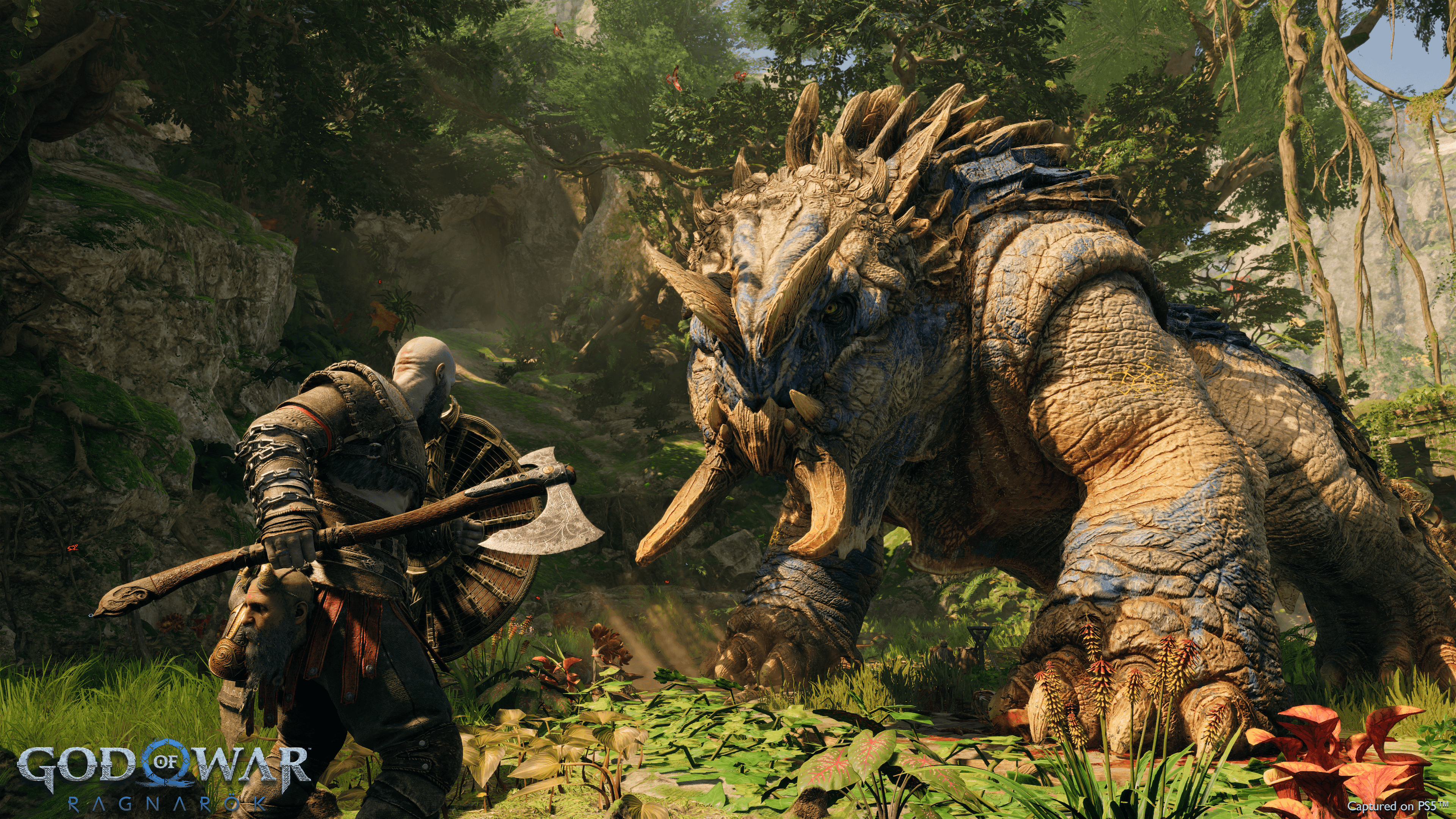Using the best settings in God of War Ragnarök can transform your experience with the game and make it even better. Here are the settings that you should definitely change in-game.
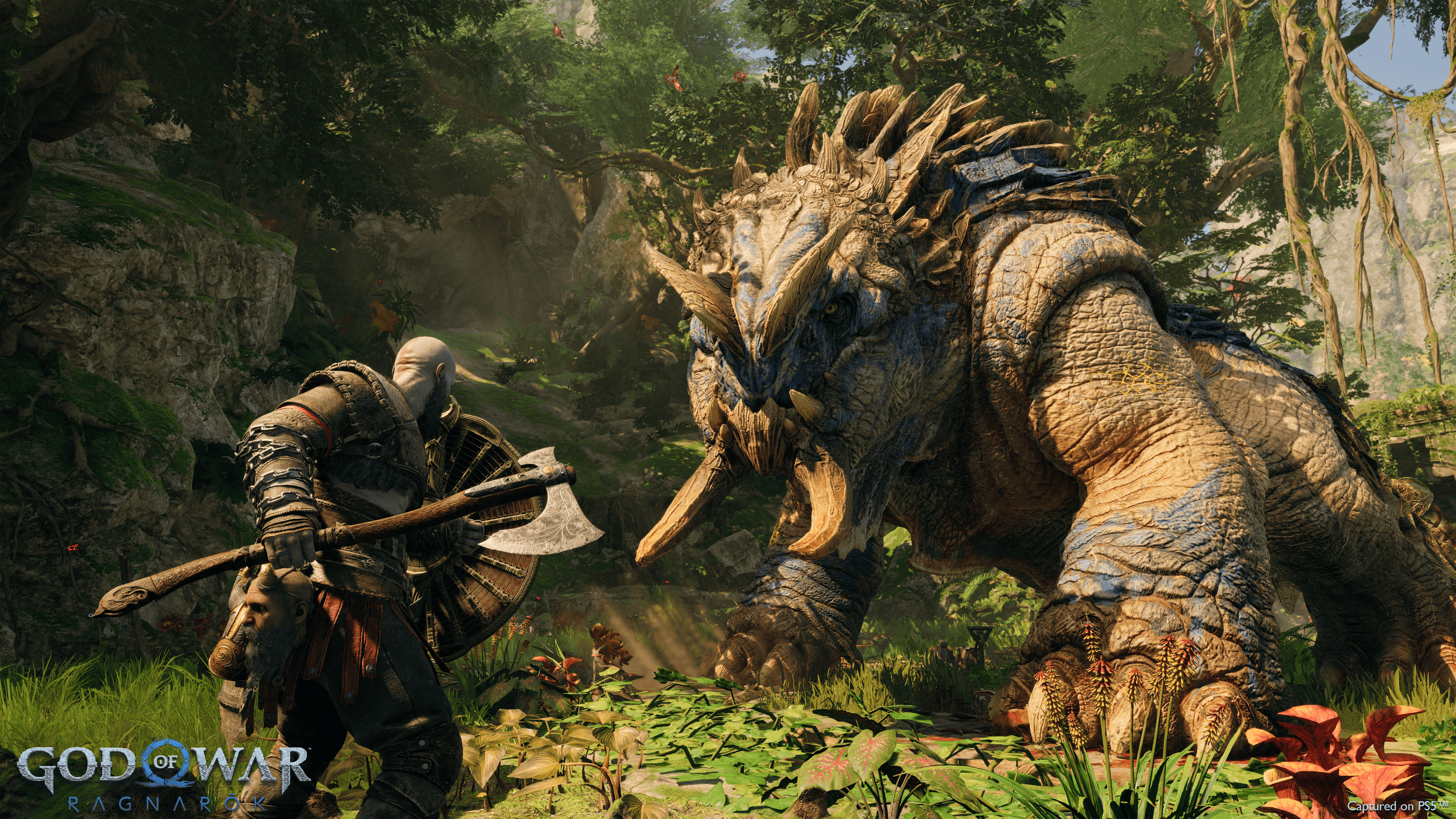
God of War Ragnarök offers a wealth of different options to customize your experience, from various graphics modes to numerous accessibility settings. While the game itself is amazing in any form, we strongly recommend taking a look into the settings to make the experience even better. Here are our recommendations for the best settings.
Best Settings for God of War Ragnarök
There are different parts of the game, which you can all customize to your heart's content. We will roughly group them into three categories: graphics, accessibility and gameplay.
If you want to know more about Ragnarök potentially coming to PC, check out this video:
Graphics Settings
Ragnarök has different graphics modes, just like most games coming out nowadays. It's actually crazy though, as the game has a whopping nine modes: three for the PS4 version, six for the PS5 version. They are granular versions of the usual stuff: quality modes generally feature higher resolution and performance modes focus on higher frame rate.
This will obviously be personal preference. While we personally always prefer higher framerate, we recommend you try out different modes and pick whatever you feel happiest with. You can check out all the exact specs for the different modes here:
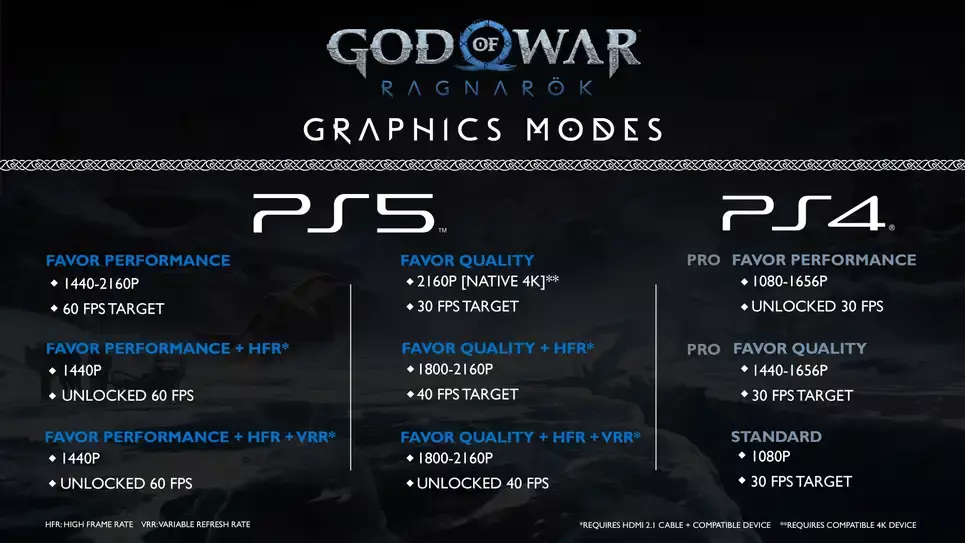
Accessibility Settings
Ragnarök stays in line with Sony's initiative to offer state-of-the-art accessibility features, so you have tons of options to choose from here. There are four presets you can choose from: Vision Accessibility, Hearing Accessibility, Motion Reduction and Motor Accessibility.
Each of them focuses on different senses and areas, as the names suggest. Among many other things, "Vision" activates larger text, high contrast and audio cues, "Hearing" toggles on options to help those who are hard of hearing, "Motion" deactivates screen shake and "Motor" removes button mashing. You can check out these presets, or customize the settings individually, should you struggle to hear or see what's going on in-game.
Even if you don't rely on these features to enjoy the game, some options can still improve your experience. We recommend turning down "Ambient Camera Sway" and "Camera Shake", as these can get a bit too much and become disorientating. You can also tinker with "Motion Blur" and "Film Grain" to get a sharper image, even though we didn't find these effects to be too annoying, even when turned up to the max.
Gameplay Settings
To make things smoother while running around with Kratos and Atreus, the game provides you with a number of really neat options to modify the gameplay. There are two gameplay features we definitely recommend. An absolute must-have is "Auto Pick Up". Whereas in the first game you had to pick up every bit of loot, as well as health and rage stones, manually, you can now choose to have Kratos pick everything up automatically. Again, can't recommend this enough.

Then the puzzle assists. The puzzles in Ragnarök are a lot of fun, but especially the timed ones can be a bit of a pain. To make them more palatable, toggle on "Puzzle Aim Assist", which will help you hit puzzle targets more easily, and most importantly you need the "Puzzle Timing" option. You can extend the time you have in the time related puzzles and believe me when I say that this feature is a god-send.