The "Warzone friends list not showing online" bug is a frustrating issue that continues to stop players from being able to play with friends. Here's how to fix the friends list not working bug in Warzone.

We first reported that Warzone was not showing friends online back in February 2021, but now we find ourselves here once again, trying to solve the problem for what feels like the billionth time! Perhaps Raven Software should do something about it, since it keeps happening? Seriously, the "Warzone Not Showing Friends List Online" bug stops you from being able to play the game with friends – it's a pretty big problem! This is an issue that has persisted for far too long... let's cross our fingers and hope that we can help you fix it.
This particular issue is getting pretty widespread at this point, but there are still a few things that you can do to better the situation. Mind you, these are really things that Raven Software and Activision should be doing, but anyway... let's stop being salty. No one wants to play with Randoms, so here's how you can dive back in with your squad. Here's how to fix the Warzone not showing friends list online bug...
Fixing the Warzone Friends List Not Showing Online Problem
If you follow the oncoming instructions, then you will hopefully be able to fix the Warzone Friends List Not Showing Online bug. Regrettably, though, we cannot guarantee that these steps will work. Thus, if we are unable to help, we recommend contacting Activision's support people for further advice.
Go into Options
After booting up Warzone, you should navigate to the options menu in whichever version of the game you own.
Select account
Once in the options menu, you need to select account settings.
Change cross-play to disabled
You now need to untick / uncheck the Cross-Play option so that it is disabled. This should simply require you to click the little box next to the option. If not, it will be a drop-down menu.
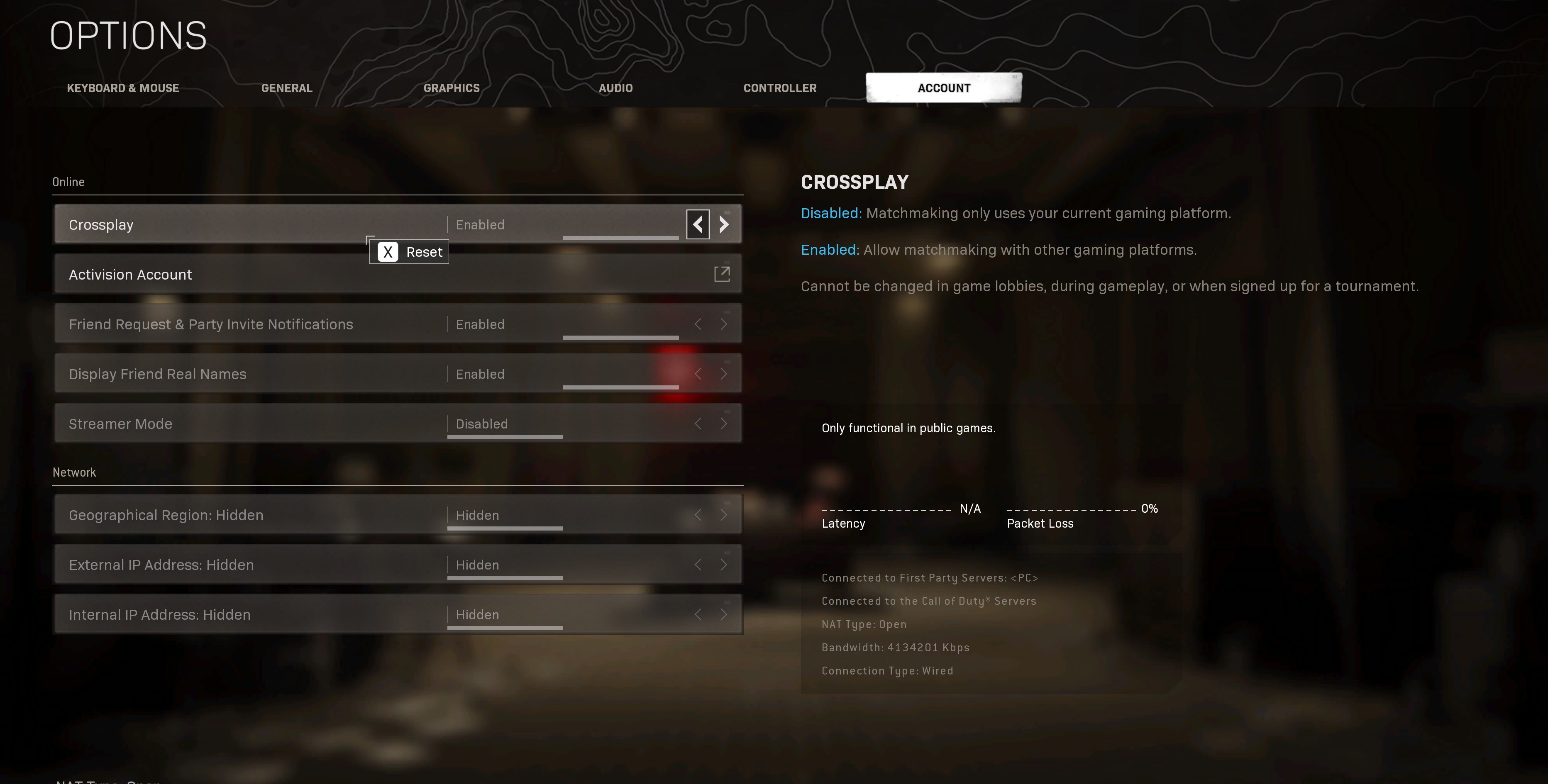
Reboot the game
Now you need to reboot the game. It needs to be a full reboot, so we suggest that you actually complete reboot your console or PC so that the game has been fully shut down and turned on again.
Re-enable cross-play
Make your way back into the options menu, and into account. Now you need to re-enable Cross-Play again using the same method as described above.
- And when you get online, why not enjoy one of the best SMGs in Warzone?
Reboot the game again
Again, the reboot needs to be thorough. Shut down the game, then shut down the console or PC. Not just to sleep, fully shut down. It's not hard, people.
Check if the game is working again
If not, this could be an issue on Activision's end (probably the servers). This does seem to be the most effective way to fix the Warzone not showing friends list online bug, but it isn't fool-proof. There are a couple of other options to try out, if this one doesn't seem to work out, though.
Ok, let's just pause for a bit. What was your favorite Warzone event?
Other Options
Below is a selection of other ways you can possibly fix the Warzone Not Showing Friends List Online Bug. Try them out...
Check that everything is up to date
There could be a patch available to fix the problem! Make sure to check that everything is fully updated. You can do this easily on all platforms by selecting the game in your console's home menu, clicking options, and then selecting "check for updates". You should also make sure your system software is up-to-date, including Windows for PC players.
Turn it off and on again
Close the application all the way down, restart your console or PC, boot up the game again. If you followed the previous steps, then you will have already done this twice.
Send a random friend request
For some reason it sometimes works to send a friend request to a Random from recent players. We don't know why, but give it a go!
Clear the cache
You can clear the cache on consoles and PC alike, so try that out. This should clear the way for the game to run as it's supposed to.
Friends list not showing from CODWarzone
We seriously hope that Raven Software get themselves together and actually fixes the Warzone Not Showing Friends, or Friends List Not Working issue. Remember, there are always support services available. Check out Activision Support, reach out to them on Twitter, or maybe shoot them an email. You've got to get your daily dose of Call of Duty: Warzone, so you've got to put in the leg-work. Get on with it, bro!


































