Error Code 38 is an old acquaintance from Modern Warfare days. Unfortunately, it also appears in Warzone from time to time. We will show you how to fix Warzone Error Code 38.
Warzone has always had a bunch of bugs and other problems. Some errors appear regularly, others only shortly after a specific update, and yet again others persist for several years. We've already covered numerous error codes in CoD, such as the Goldflake Error or all those numeric codes like Error Code 47 and 48, but today, we're going to examine an error that is so old that it should have been retired long ago – Error Code 38.
What is Error Code 38?
Error Code 38 causes players to be unable to join matches and sometimes prevents the game from loading completely. Do you still remember Modern Warfare? Well the new one from 2019, Error Code 38 first came up with the release of MW2019 and unfortunately, made it into Warzone as well. Since Warzone, which came out in 2020, is based on the MW2019 engine, the annoying error keeps popping up in Warzone as well. Usually, the error appears shortly after an update and is therefore probably related to an unfinished or faulty download. Fortunately, this also makes the fix relatively simple.
How To Fix Warzone Error Code 38
Since Error Code 38 is related to a faulty download, as already mentioned, it can often be fixed by following the steps below.
Check for Updates
Check for the latest update on your respective system and make sure Warzone is up-to-date.
PC
- Open Battle.net and go to Warzone
- Click the gear next to the "Play"-Button
- Click "Check for Update"
- If this doesn't work, click "Scan and repair"
Console
- Close Warzone
- Go to your Game Library
- Search for Warzone and click "Options"
- Click "Check for Update" on PlayStation or "Manage Game" -> "Downloads" on Xbox
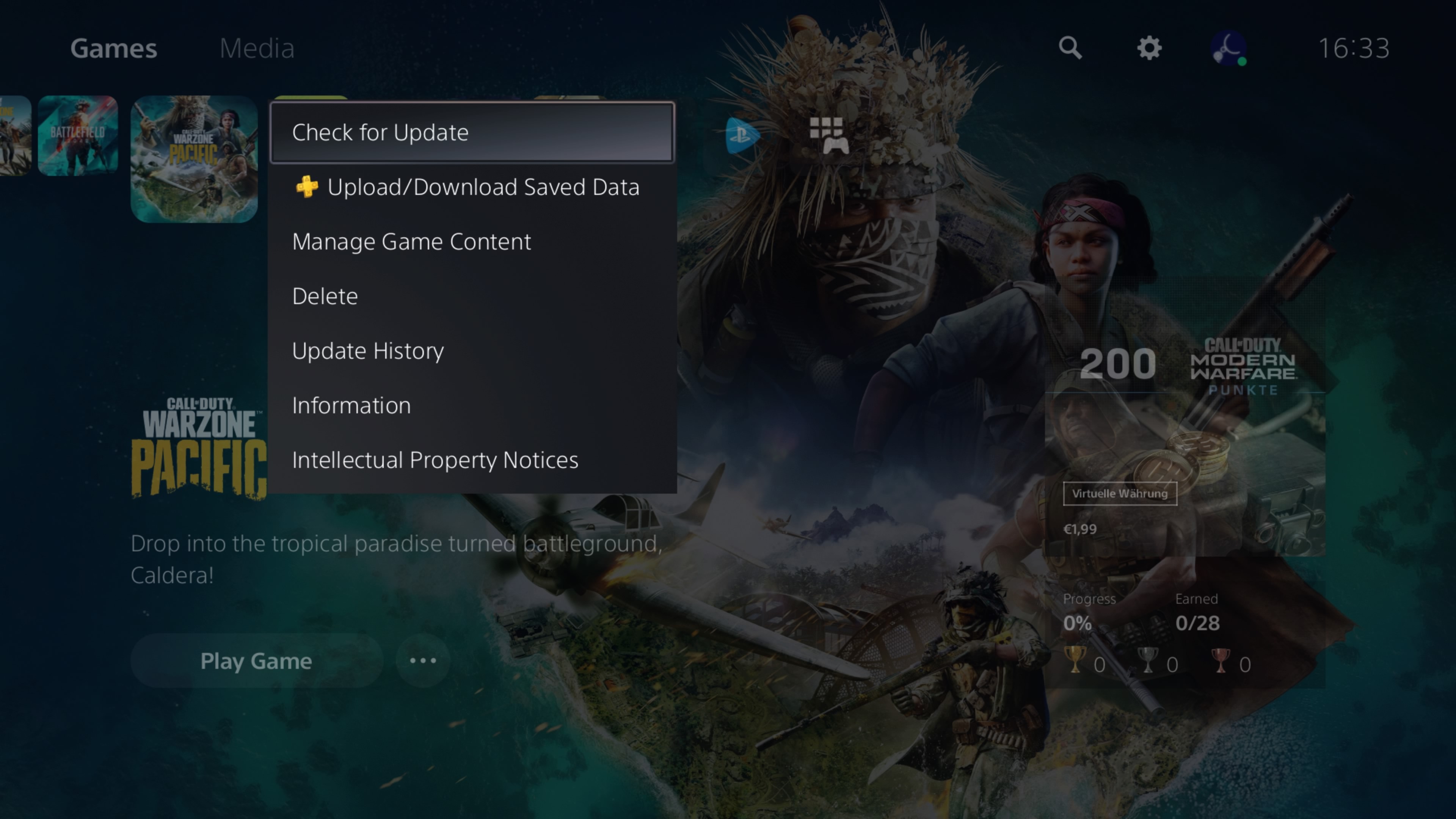
Check your Internet
Failed or faulty downloads can of course also be due to an unstable internet connection.
- Unplug your router
- Wait a couple of seconds
- Plug your router back in
- Wait for 5-10 minutes
- Restart Warzone and see if the download can be completed successfully
Reinstall Warzone
If the above tips didn't help you fix Error Code 38, the last resort is to completely reinstall Warzone. Yes, that sucks given the size the game has reached by now, but you'd be surprised how many bugs can be fixed by simply reinstalling the game.
Did our fixes help you to get back into the game? If you have problems with other error codes in Warzone or Vanguard, just scroll down, and you will find a lot of solutions for various other error codes.


































