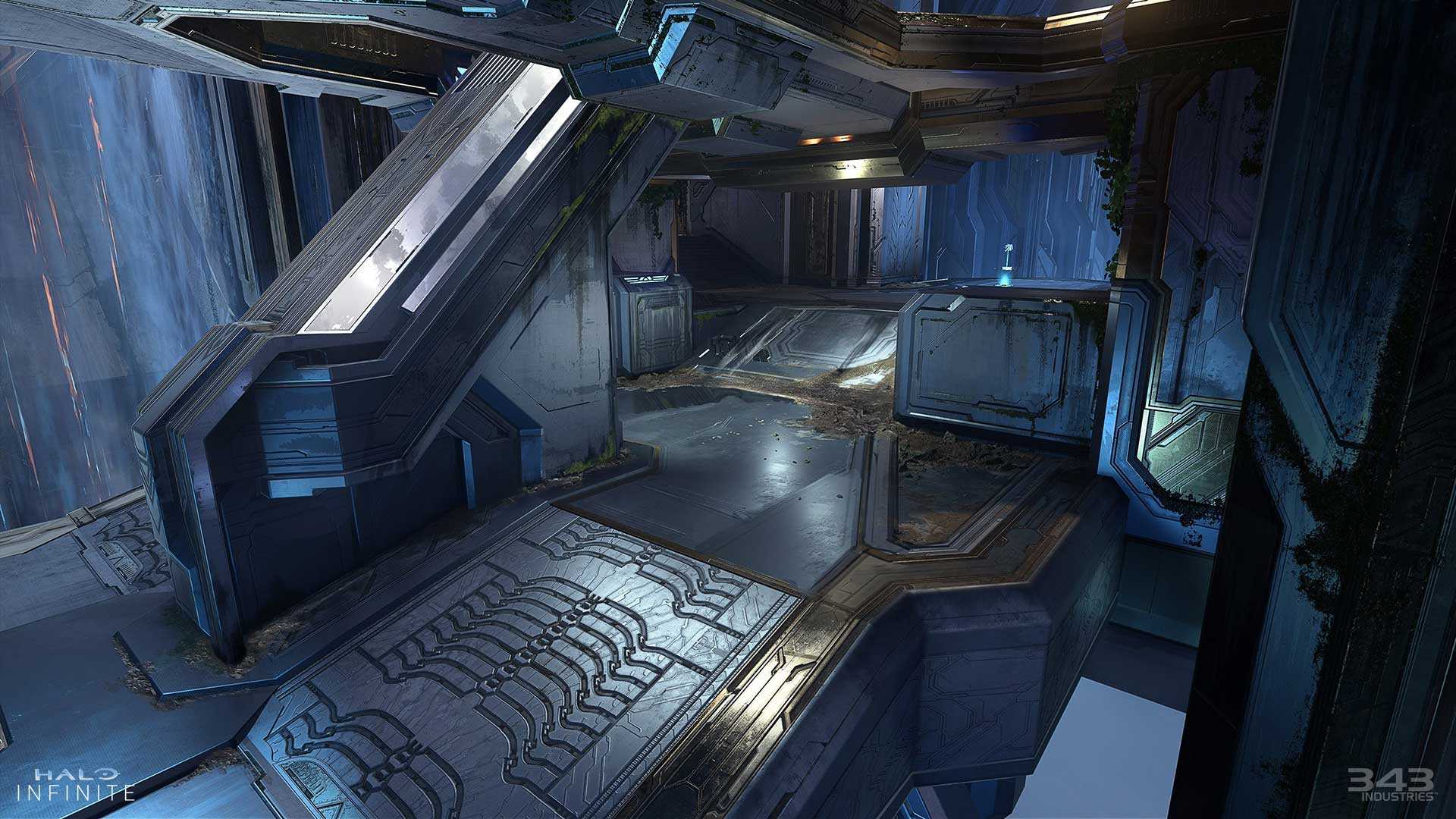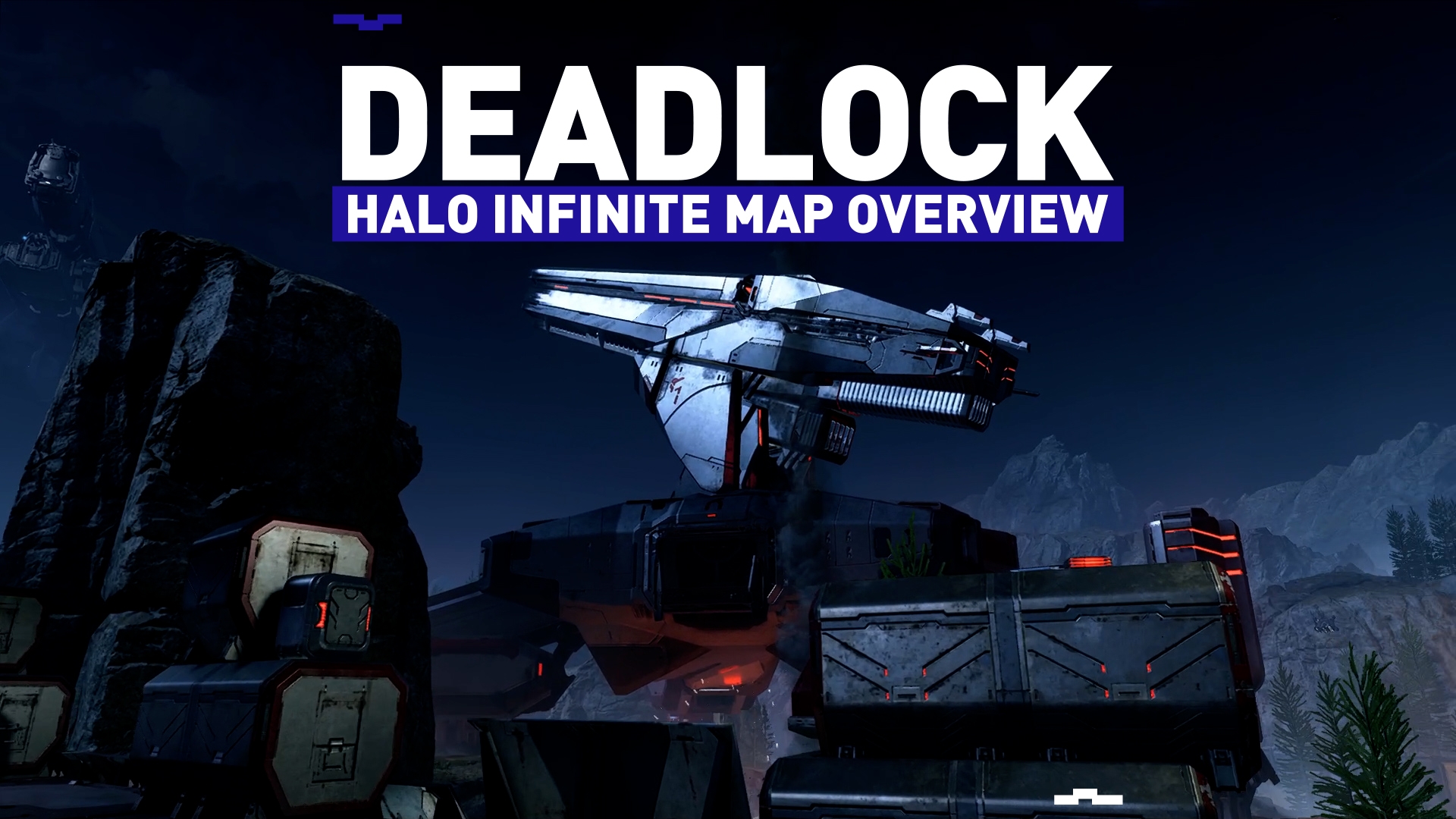There is an error in Halo Infinite that keeps ruining the fun for players. What is the error message "No Ping to our datacenters" and how do you fix it?

We love Halo Infinite but obviously, even a game that great is not perfect. It does have its problems, sure. We would never deny that. Some of those are embedded in the structure of the game and 343 Industries has been excellent about fixing those as quickly as possible. After the initial release, fans have been unhappy with the battle pass progression and the in-game cosmetics, but both aspects were changed and are much better now.
But there were also technical issues, like the broken BTB mode and issues with challenges not working. Now another annoying error is popping up again, an error message that occasionally appears ever since the beta of the game: the "No ping to our datacenters" error message. What exactly is that and if you're inflicted by it, how can you fix it? Read on and we will show you.
How To Fix Halo Infinite "No Ping To Our Datacenters" Error Message
The "No ping to our datacenters" error message prevents you to connect to Halo Infinite’s multiplayer matchmaking and appears, when your network blocks one of the game's servers. Let's check out, what you can do about that:
Check Your Internet Connection
I know this is quite obvious, but if you want to play Halo Infinite's multiplayer, you need a working internet connection. So check if it is working and that you are actually connected to your internet. If you want to make sure, turn your router off, wait for at least 10 seconds and turn it on again, for a soft reboot.
Open Port 3075
This suggestion comes from Halo Waypoint, the official Halo forum. They suggest to "Open port 3075 (UDP) on your router, as well as all required ports for the Xbox network." If you require help or further information on how to open your ports, you should check out the related Xbox support page.
Contact your ISP
As with any issue concerning your internet, if nothing else helps: contact the big boys. Get in touch with your Internet Service Provider (ISP) and tell them about your issues. And let me tell you: they usually can actually help you! So pick up the phone and contact support. We promise it will help with the "No Ping to our datacenters" error message in Halo Infinite if nothing else will.