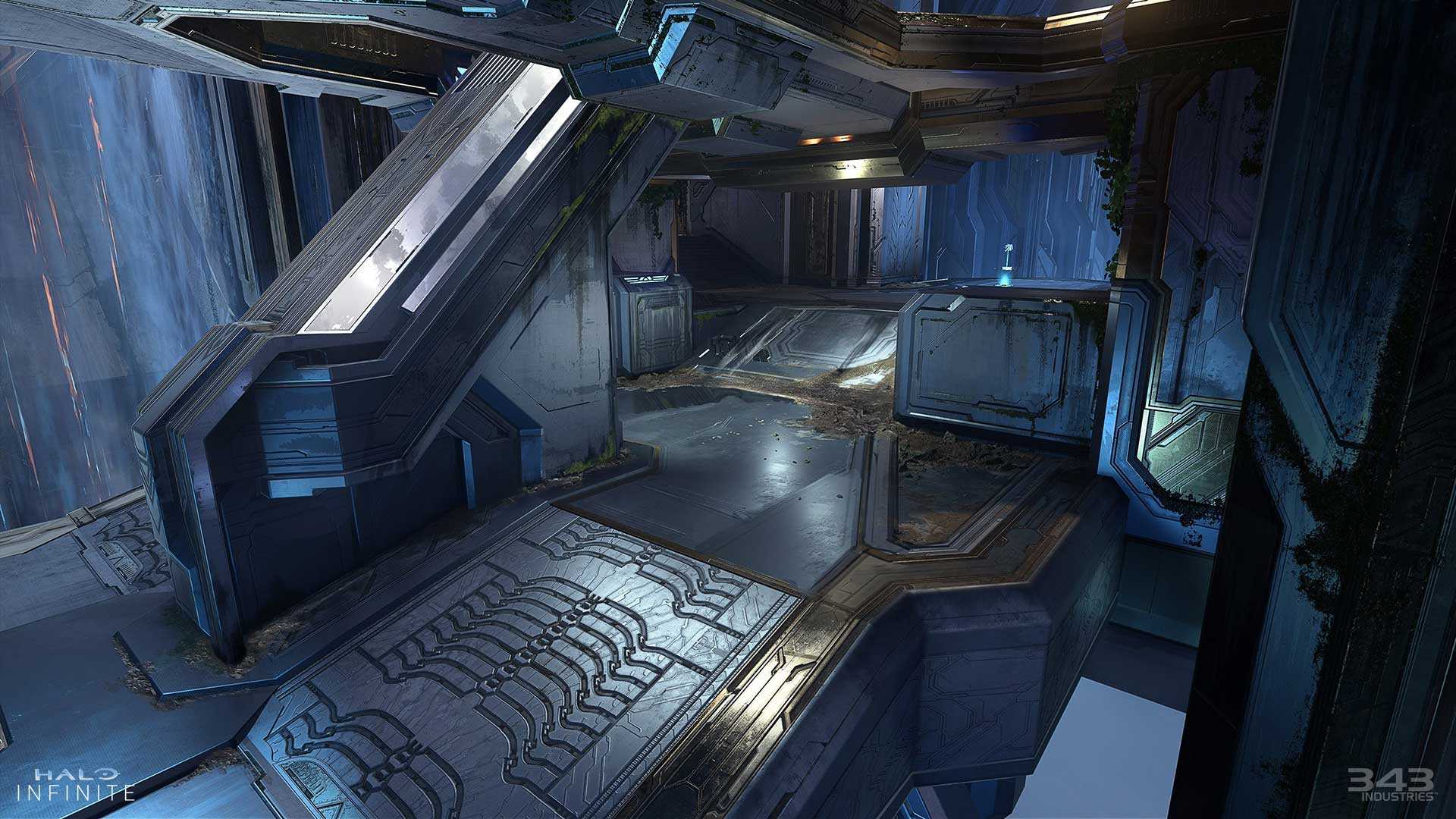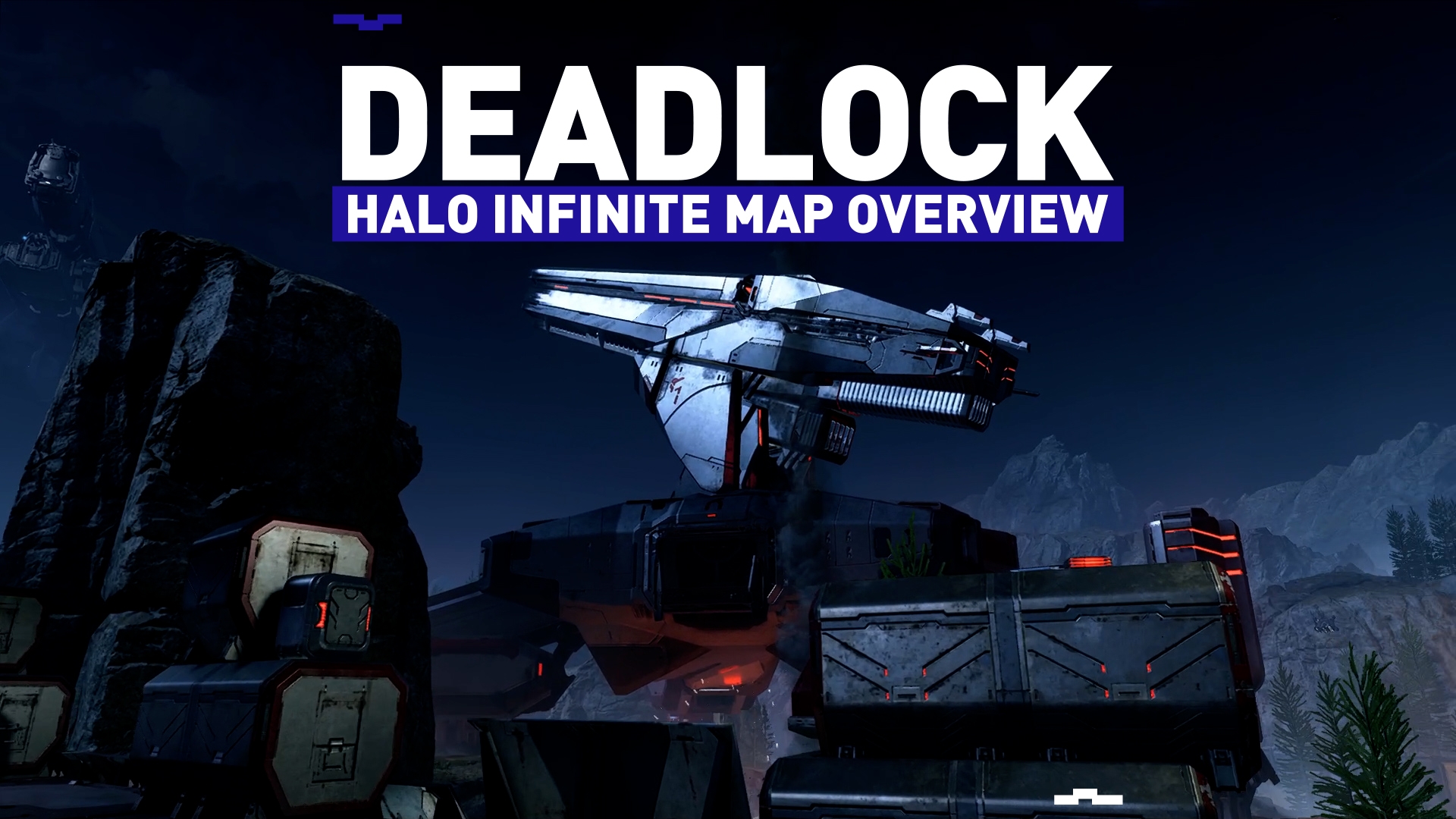Many Halo Infinite players are encountering the dreaded "The Person Who Bought This Needs to Login" message, and we have a solution for them.

Halo Infinite is a new game, do you know what this means? It means that there are a plethora of issues that need to be resolved. What's a common issue that needs to be resolved right now? Well, that would be the Halo Infinite "The Person Who Bought This Needs to Login" Error Message. It's a pain in the backside, so we have devised a solution for you.
Now, remember that Halo Infinite is nowhere near as broken as shockingly bad games like Battlefield 2042, but that doesn't mean that it's perfect. There are always a few problems here and there, especially with online multiplayer games, but when it comes to this sort of thing... well... Halo Infinite is actually pretty good, to be honest.
In the end, the few problems with Halo Infinite – things like sound issues and the Battle Pass not working properly (both of which we have fixes for you) – are pretty minor ones that will be resolved relatively quickly. Remember as well that it's Christmas! You know, that time when people take a ton of time off? Well, 343 Industries first organized Halo Infinite's Christmas Event, and then went on holiday. Once they're back, things will be set straight even faster...
Fixing Halo Infinite's "The Person Who Bought This Needs to Login" Error
Now, please remember: when lots of players are playing Halo, lots of problems will occur with the online servers. It's not rocket science folks, but we certainly have a few options to help you fix this particular problem. Let's dive in...
Make Sure You Are Logged Into the Device
The first thing you should do before anything else is double and triple check that you are logged into the correct Microsoft/Xbox Account. If you are logged into a Guest account or one that doesn't own Halo Infinite then you will run into problems.
Make Sure You Are Not Logged In Elsewhere
Double check that you are not logged in on other Xbox's or your PC at the same time, and certainly that you aren't running the game on a separate system. Again, this is a pretty basic thing to check before you do anything else.
Make This Xbox Your Home Xbox
To do this, you need to jump into Settings and then select General > Personalisation > My Home Xbox. Once you are at this final section you just need to follow the pre-determined steps, enter your password again and then you should have fixed the issue by simply making your Xbox the "home" for your account.
Restart Your Console
Whenever we say "Restart", make sure that you are doing a proper restart and not simply putting your console or PC to sleep. The game needs to be fully switched off and so does the console/PC.
Logout and then Login Again
Make sure that you have at least removed your account and plopped it back onto your system again. Completely remove it, including all of the associated data, and redownload everyone onto your system to effectively reset the account on this particular system.
Contact Microsoft Support
If none of the above options have worked for you, don't forget to contact Microsoft Support via Halo Waypoint. By doing this you may be able to resolve a selection of issues that may be occurring with the game, and have any backend problems resolved.
Well, folks, there you have it. This selection of fixes for Halo Infinite's "The Person Who Bought This Needs to Login" Error code has been proven to be quite effective. Try out all of these steps, and if worst comes to worst, get into contact with Microsoft directly. We wish you luck!